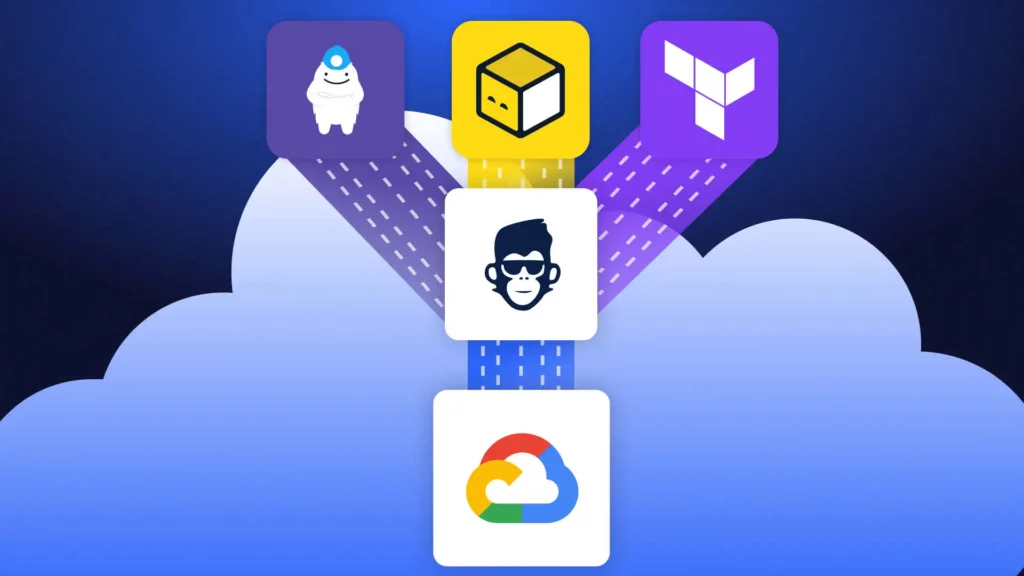If you want to understand Google Cloud quickly, terraform projects for gcp are a perfect on-ramp. Short, focused repos let you see how real resources get created, destroyed, and version-controlled. Browsing a few gcp terraform example shows exactly which arguments, APIs, and IAM roles are required—and which are optional. For anyone searching “beginner terraform gcp,” compact codebases keep cognitive load low while still demonstrating the power of Iac and GCP.
Before diving into real-world examples, it helps to master the basics in our GCP Terraform Provider Best Practices Guide. Once you understand how providers and state files work, terraform projects for GCP become the perfect on-ramp to hands-on learning.
Project Ideas for GCP with Terraform
Below are four starter-friendly ideas you can finish in an afternoon. Each one scales nicely into a larger portfolio of terraform projects for gcp, and every repo doubles as ready-made gcp terraform examples you can share with recruiters or teammates:
1. Provision a Compute Engine VM with Terraform
Launch a micro VM running Debian, attach a static external IP, and expose port 22. Great for “hello world” networking and firewall rules – classic beginner terraform gcp material.
2. Create and Secure a GCS Bucket
Build a regional bucket, enable uniform bucket-level access, and add a lifecycle rule. This reinforces storage fundamentals and illustrates infrastructure as a code gcp for data durability.
3. Deploy a Static Website with Cloud Storage + Cloud CDN
Combine the previous bucket project with a load-balanced HTTPS front end. It’s still a small repo, yet it highlights production-grade patterns and more advanced gcp terraform examples.
4. Configure Custom IAM Roles in Terraform
Define a minimal-privilege role and bind it to a service account. The pattern is reusable in all Terraform projects for gcp and cements identity-and-access basics for any beginner terraform gcp practitioner.
How to Structure Terraform Project Repos for GCP
A predictable layout keeps every collaborator (including future you) happy:
project-root/
├── modules/ # optional, but recommended
├── main.tf # core resources
├── variables.tf # configurable inputs
├── outputs.tf # handy IDs & URLs
└── README.md # explain the whyPin providers and Terraform versions at the top of main.tf so your infrastructure as code gcp experiments stay reproducible. Treat each folder as a standalone unit; when you finish, you can cherry-pick pieces into bigger terraform projects for gcp without refactoring.
Tips for Iterating and Learning TF Projects for GCP:
3 Things that I personally recommend are:
Embrace modules early
Even tiny repos gain clarity when repetitive blocks move into modules/. Many public gcp terraform examples started as one-file proofs of concept and evolved the same way.
Use version control
Commit every change so you can diff state files, tag milestones, and roll back disaster – a habit every beginner terraform gcp coder needs.
Manage state deliberately
For solo hacks, local backends are fine; for team demos, migrate to Cloud Storage with locking. Sound state hygiene is essential for maintainable infrastructure as code gcp and for scaling your collection of terraform projects for gcp.
Conclusion – Keep Building, Keep Sharing
Small repos turn curiosity into confidence. Start with the ideas above, iterate, and publish your own gcp terraform examples to show progression from “beginner terraform gcp” to seasoned builder.
Accelerate your next GCP Terraform project with ControlMonkey’s pre-vetted templates. Build faster, stay compliant, and scale every repo with confidence.

A 30-min meeting will save your team 1000s of hours
A 30-min meeting will save your team 1000s of hours
Book Intro Call
Sounds Interesting?
Request a Demo