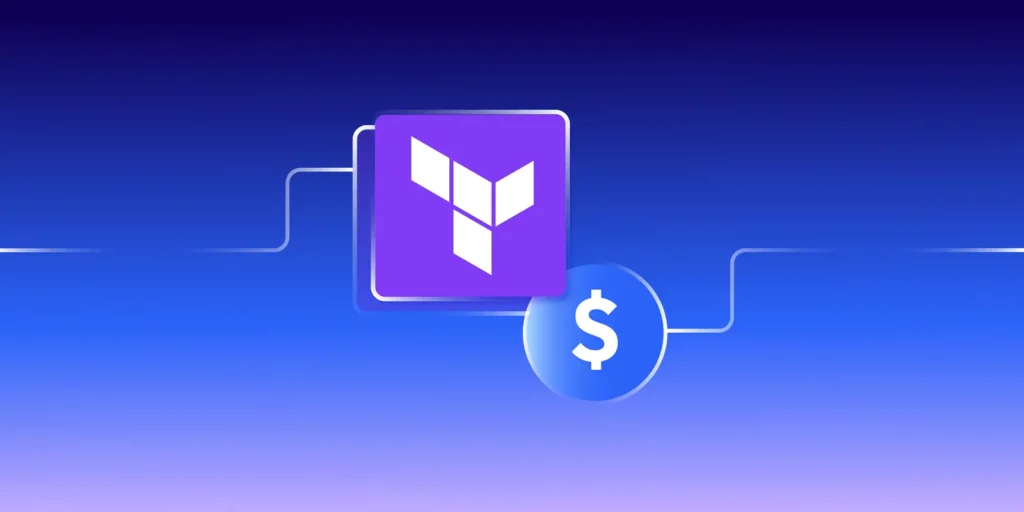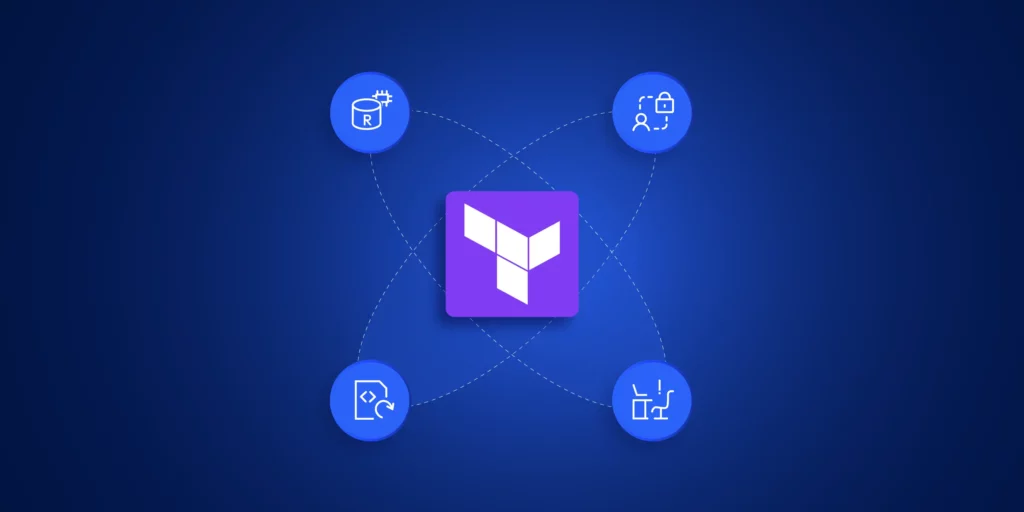Terraform Cloud provides price plans for everyone, from solo developers just getting started to large teams managing infrastructure at scale. However, if you’re not careful, the consumption-based pricing model and tiers of access can push your Terraform Cloud cost higher than expected. In this article, we’ll describe each of the terraform pricing tiers, warn you of some pitfalls to avoid, and provide tips on keeping your costs down.
Disclaimer:
ControlMonkey is a Terraform Cloud Alternative.
If you’re interested in comparing the two, click here to discover what sets ControlMonkey apart as a strong alternative to Terraform Cloud.
More on Terraform Cloud:
-
Terraform Cloud: →
Overall offering, Benefits, and Limitations
-
Terraform License Change →
Impacting IaC Teams in 2025
-
OpenTofu vs Terraform →
OpenTofu vs Terraform: IaC Comparison for DevOps Teams
Overview of Available Terraform Pricing Tiers
Terraform Cloud offers four main pricing tiers:
- Free
- Standard
- Plus
- Premium
The pricing approach is based on Resources Under Management (RUM), the core of Terraform Cloud usage limits, with each resource billed per hour. If you choose the Free tier, you’ll receive the first 500 resources for free each month, which is ideal for modest projects or initial testing.
| Plan | Starting Price | Hourly Rate | Best For | Included Features |
| Free | $0 (up to 500 resources/month) | — | Individuals, small personal projects | Remote operations, VCS integration, policy as code, agents, no credit card required |
| Standard | $0.10 per resource/month | $0.00013/hour | Small teams or growing projects | Team management, cost estimation, drift detection, Silver support |
| Plus | $0.47 per resource/month | $0.00064/hour | Medium to large teams | Unlimited policies, run tasks, audit logs, includes HCP Waypoint, Silver support |
| Premium | $0.99 per resource/month | $0.00135/hour | Large organizations needing full automation | Advanced governance, self-service workflows, HCP Waypoint, Silver support |
View full details on HashiCorp’s official page
Each of the terraform pricing tiers expands upon its predecessor, allowing you to manage more infrastructure, automate processes, implement better governance, and increase optimisation. One-man cloud teams can take advantage of the Free plan and run pilot tests. However, as your team scales and your requirements become more intricate, shifting to a paid plan unlocks enhanced team functionalities and production-grade stability tailored for frequently used environments.
👉 Learn more about ControlMonkey Competitive Pricing
Terraform Cloud Pricing: What’s Included in Each Plan
Terraform Cloud pricing isn’t just about how much you use—it’s more about the features you get with each plan. As your team grows, you unlock better tools to help manage your setup, boost security, set rules, and scale up.
Here’s a quick breakdown of what each plan offers, sorted by the stuff that matters most:
Unified Workflow Management
| Feature | Free | Standard | Plus | Premium |
| Remote state storage | Yes | Yes | Yes | Yes |
| Secure variable storage | Yes | Yes | Yes | Yes |
| Test-integrated module publishing | 5 modules | 10 modules | Unlimited | Unlimited |
| Module deprecation | No | No | Yes | Yes |
| No-code provisioning | No | No | Yes | Yes |
Terraform Cloud Cost Visibility & Optimization Features
| Feature | Free | Standard | Plus | Premium |
| Workspace management | Yes | Yes | Yes | Yes |
| Workspace explorer | Yes | Yes | Yes | Yes |
| Audit logging | No | No | Yes | Yes |
| Drift detection | No | No | Yes | Yes |
| Continuous validation | No | No | Yes | Yes |
Governance, Risk & Compliance in Terraform Cloud Tiers
| Feature | Free | Standard | Plus | Premium |
| Audit trails API | No | No | Yes | Yes |
| Private VCS Access | No | No | No | Yes |
| Private policy enforcement | No | No | No | Yes |
| Private run tasks | No | No | No | Yes |
Factors Contributing to Unexpected Costs
1. Concurrency Limits
The Terraform Cloud free plan only allows one concurrent run at a time. This means that only one terraform plan or terraform apply can run at a time. If multiple people push or make changes, other developers wait in a queue.
This slows down delivery and forces teams and organizations to upgrade to increase concurrency (HCP Terraform Limits).
2. Overuse of Remote Operations
Terraform Cloud usage could get affected by remote operations hitting concurrency ceilings that could push you to go for a higher tier requesting a limit increase.
There’s no “per run” charge, but you may hit soft usage limits, then need to upgrade to keep things smooth.(Concurrent Run Limit Reach)
3. Premium Feature Lock
Critical enterprise features, such as SSO (Single Sign-On), audit logs, Sentinel policy checks, and private module sharing, are only available in paid tiers.
If your company or teams require compliance, security, or auditability, these can’t be skipped, which means incurring additional costs.
4. State Storage and Data Retention
Terraform Cloud stores your remote state files. Large workspaces and numerous historical runs can increase storage requirements. There are state retention limits in the free tier. Though there is no specific storage fee, heavy state storage can slow things down and force you for an upgrade for longer retention and better performance (Workspace-size best practices).
Using Terraform Cloud as a remote backend introduces vendor lock-in. We recommend using a vendor-neutral backend such as an AWS S3 bucket, Google Cloud Storage bucket, or Azure Blob Storage.
5. Variable Costs for Support
If you require guaranteed support SLAs (such as 24/7 help for outages), this is only available on the Business or Enterprise tiers. The free plan and Team plan don’t include premium support. Therefore if your workloads are mission critical, you might have to pay for Enterprise support.
Terraform Cloud Cost Optimization Tips
1. Estimate Your Usage Before You Start
Before choosing a plan, consider the number of people, workspaces, and runs you’ll have. This helps you determine if the free plan will suffice for your team’s work or if you’ll encounter limits quickly.
2. Clean Up Old Workspaces
Unused state files and workspaces consume your RUM (Resources Under Management) quota . Clean out old workspaces every two or three months. Remove or archive what you no longer need.
3. Watch Concurrency
Make use of your runs effectively. Put related changes in a single run where possible, rather than splitting them. Or use workspaces wisely so that many individuals don’t all perform jobs simultaneously if they can avoid it.
4. Consider Self-Hosting
For large teams or organizations with strict compliance requirements, Terraform Enterprise can be more cost-effective in the long run. You only pay for the license and your servers, and avoid per-user cloud fees and keep full control.
5. Check Out Alternatives
It’s always beneficial to explore other options—whether point-solution tools or end-to-end IaC automation platforms. Staying informed about the latest innovations and products in the Infrastructure as Code (IaC) space ensures you’re making well-informed decisions.
Conclusion – Terraform Cloud Pricing
Getting a handle on Terraform Cloud pricing is critical for making informed, cost-effective decisions as your infrastructure grows. While use-based tiers provide flexibility, it’s vital to be aware of usage restrictions and gated premium services, which might cause surprise cost increases. See how ControlMonkey delivers predictable IaC costs compared to Terraform Cloud’s variable pricing