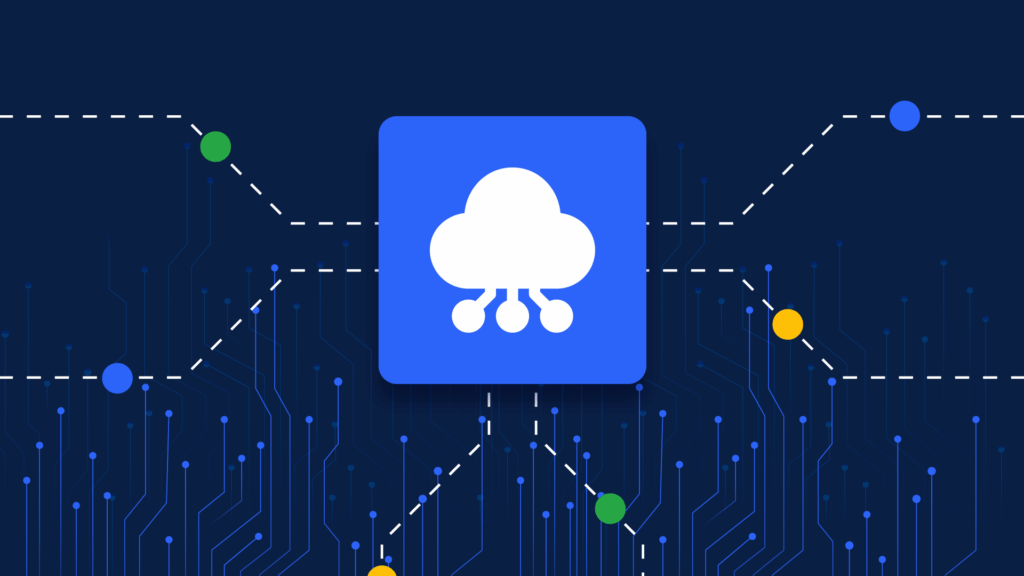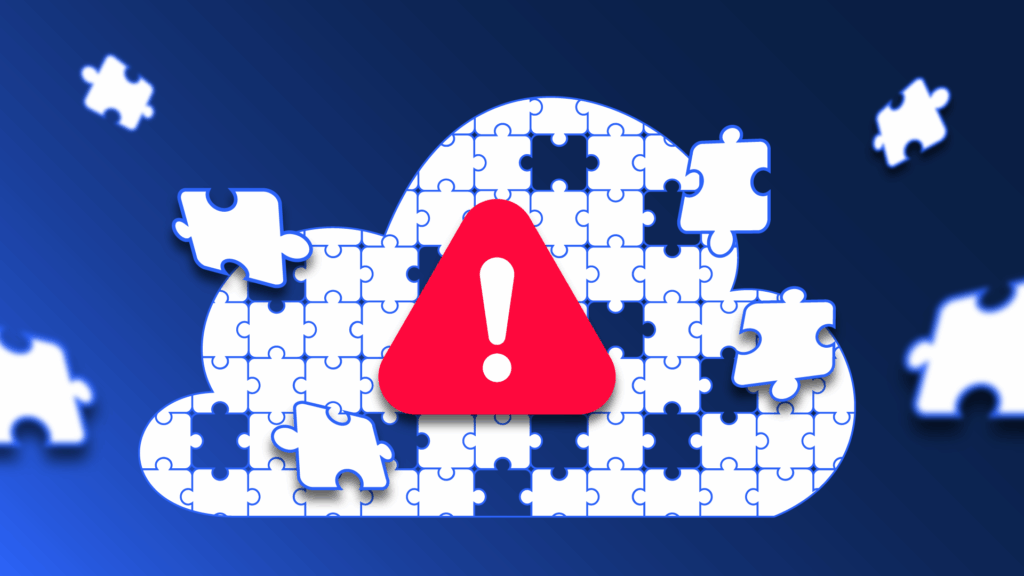If you were caught in today’s AWS outage, you weren’t alone. CNN reported more than 6.5 million disruption reports worldwide with banks, airlines, and even AI companies, and popular apps like Snapchat and Fortnite briefly had downtime.
The issue? A malfunction in AWS’s EC2 network monitoring subsystem.
For DevOps and cloud teams, this was more than downtime: it was a reminder that Disaster Recovery isn’t just about data. Real Cloud Disaster Recovery means protecting your entire configuration — infrastructure, policies, and dependencies not just your storage. When configuration breaks, recovery breaks with it.
Tomorrow, take these five practical steps to build real resilience across your environment – not just to recover data, but to recover fast.
1. Audit What You Really Run
Start with visibility. Use AWS’s Well-Architected Tool to baseline your setup and map every resource. Map every resource your workloads rely on — services, regions, and dependencies.
Many organizations only discovered today that their most critical workloads lived in us-east-1, the region most impacted by the AWS outage.
Untracked or shadow resources are silent risks in any Cloud Disaster Recovery plan.
Centralize your inventory, including staging and testing environments, so you always know what needs replication and protection.
2. Close the IaC Gap
If you had to log into the AWS console and apply manual fixes today, that’s a signal: parts of your environment are still outside your Infrastructure as Code (IaC) coverage.
Identify those gaps – legacy stacks, ClickOps-created resources, or untracked configurations — and bring them under Terraform or another IaC tool.
IaC coverage isn’t just about speed; it’s about precision. When every configuration lives in code, your Cloud Disaster Recovery process becomes predictable, repeatable, and multi-cloud ready.
3. Run a Mini Cloud Disaster Recovery Drill – “Mini AWS Outage”
Don’t wait for another global AWS outage to test your readiness.
Pick one critical service tomorrow, simulate a regional failure, and measure how long it takes to restore full operations. Did your failover scripts work? Were your runbooks current?
These short, focused drills turn theory into practice and highlight exactly where automation or documentation needs to improve.
4. Detect and Eliminate Drift
Every outage exposes hidden drift – when production no longer matches what’s defined in IaC.
During a recovery, that mismatch can cause unpredictable behavior, failed redeployments, or security gaps.
Implement automated drift detection and remediation to keep your configurations aligned with reality. When your code and infrastructure mirror each other, your recovery is clean, fast, and verifiable.
5. Automate Daily Snapshots and Recovery Workflows
Static backups protect data but not operations. Automate daily infrastructure snapshots across all environments. Capture every policy, dependency, and configuration so you can roll back instantly if another AWS outage hits.
These automated snapshots create a “time machine” for your cloud. Combined with code-based recovery workflows, they turn Cloud Disaster Recovery into a proactive discipline, not a panic-driven event
Resilience Can’t Depend on One Provider
Today’s AWS outage was a reminder that the internet’s backbone is only as reliable as its weakest link. Whether your systems run on AWS, Azure, GCP, or depend on third-party providers like Datadog, Cloudflare, or Snowflake, resilience must span your entire ecosystem.
ControlMonkey helps DevOps teams achieve that resilience through:
- Automated drift detection
- IaC-based recovery pipelines
- Daily infrastructure snapshots
Together, they ensure your cloud stays ready – no matter which provider goes down next.
👉 Learn how ControlMonkey automates Cloud Disaster Recovery and keeps your infrastructure resilient.

A 30-min meeting will save your team 1000s of hours
A 30-min meeting will save your team 1000s of hours
Book Intro Call
Sounds Interesting?
Request a Demo