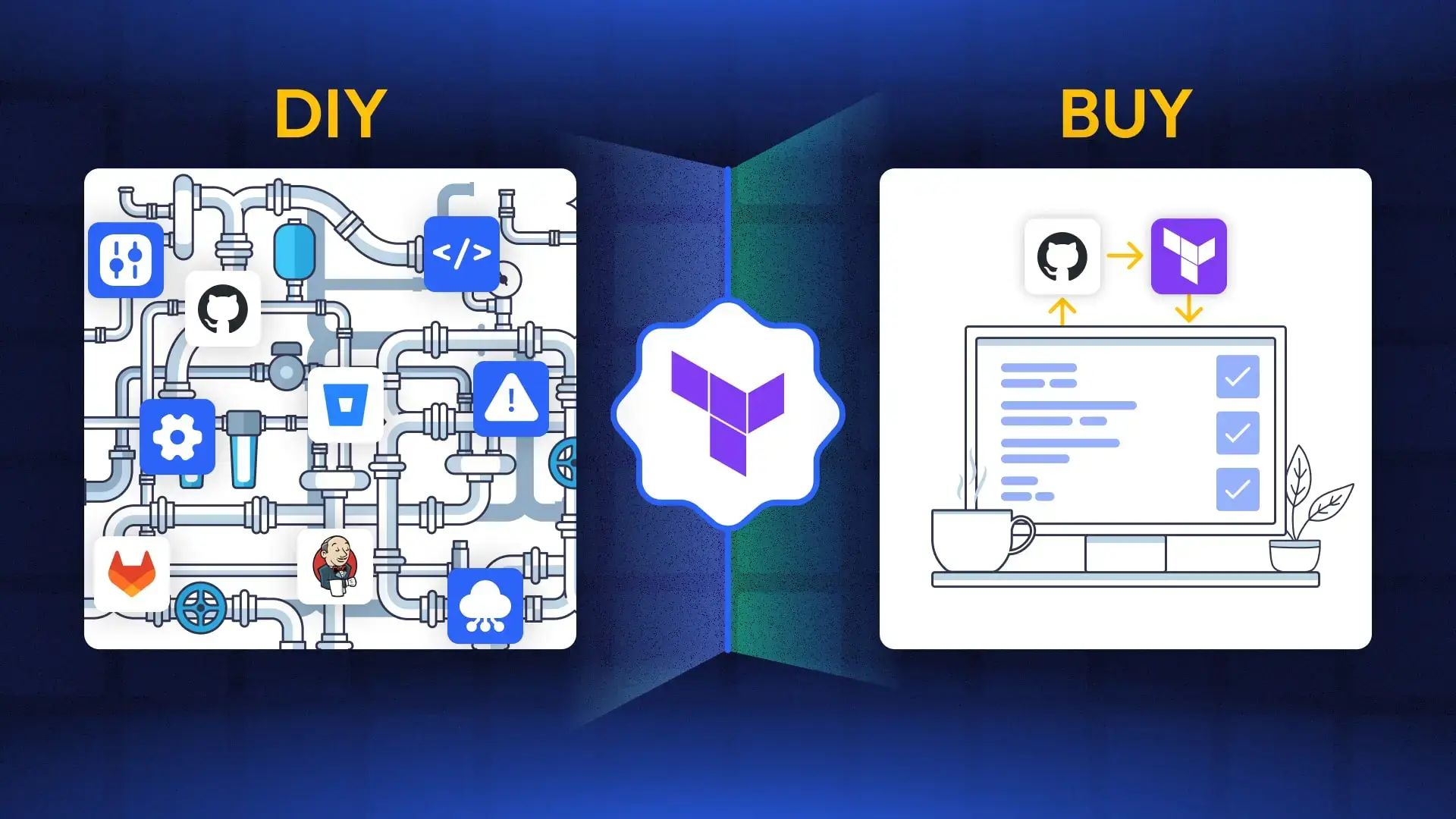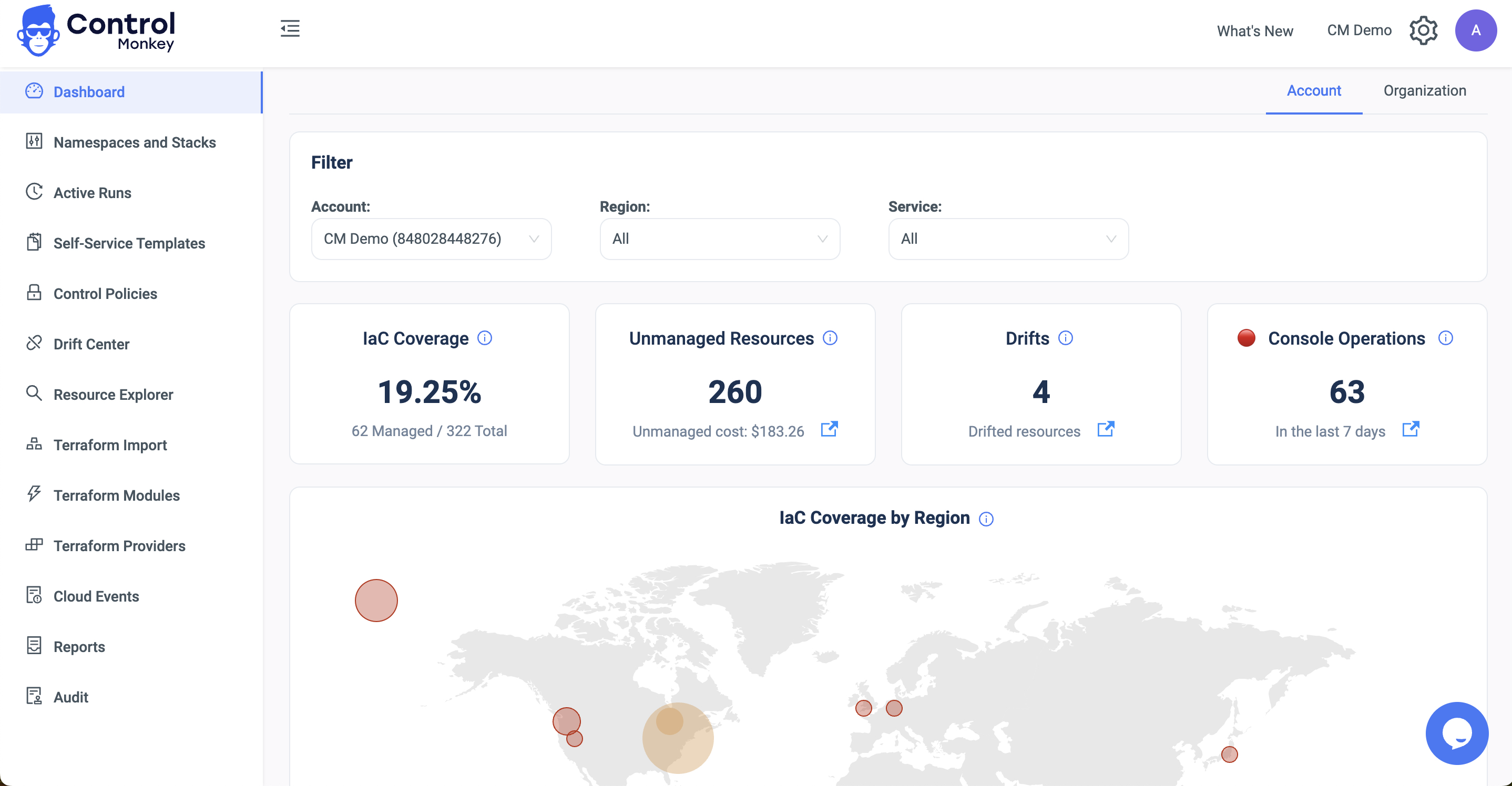Introduction
Managing a large-scale cloud environment is not a walk in the park, and when you add a geo-scattered DevOps team into the mix, the challenges can multiply.
Geo-scattered teams, dispersed across different time zones and often separated by thousands of miles, face unique communication and collaboration obstacles. However, with the right tools and best practices in place, a relatively small team of DevOps engineers can efficiently manage large cloud infrastructures and navigate the complexities of remote collaboration.
Challenges of Geo-Scattered DevOps Teams
Geo-scattered DevOps teams face several significant challenges that can impact productivity and efficiency:
- Time Zone Differences: Team members working in different time zones can result in reduced “on-air” time for collaboration, making real-time communication and problem-solving difficult.
- Lack of Physical Presence: Unlike co-located teams, geo-scattered teams cannot easily turn to their colleague’s desk to ask a quick question or discuss an issue face-to-face.
- Communication Barriers: Communicating important updates, new procedures, or compliance changes across dispersed teams can be less straightforward and less immediate.
- Inconsistent Tooling and Processes: Different regions may have varying preferences or restrictions for tools and software. Ensuring consistency in DevOps practices and tooling across geographically scattered teams can be challenging.
Now, let’s add on top of that the complexity of managing 100,000 resources on AWS. This includes monitoring these resources, updating existing ones, and deploying new ones, all while adhering to the organization’s compliance and security standards, including specific tagging requirements. Identifying resources that are non-compliant or have drifted from their intended state is crucial. Doing all this efficiently and, most importantly, without impeding the pace of the business, represents a significant challenge for many organizations as they expand on a large and global scale.

Best Practices for Managing Geo-Scattered DevOps Teams
Let’s review some best practices that can help managers and team leaders effectively orchestrate their geo-scattered DevOps teams.
One of the most important key capabilities when running a large-scale cloud environment is to have solid automation and tools for delivering your projects.
If you don’t, things can become chaotic fast and it’s always better to keep everything organized from the start than to fix a big mess later.
Let’s start:
- Centralized Infrastructure Management:
To effectively manage your cloud infrastructure and break down communication barriers, it’s crucial to have a central hub where all resource updates go through. This centralization is more than just a convenience; it’s a strategic move that promotes transparency and clarity in your operations.
An essential aspect of this central hub is its auditing capability. It acts as a detailed record, keeping track of every change made by each team member. This level of detail includes who made a change, what change was made, and when it occurred. Think of it like a timeline that displays the entire history of modifications in your cloud environment.
This not only fosters transparency but also provides a clear audit trail of who did what, promoting accountability and compliance.
- Automate Infrastructure Delivery:
Reduce manual intervention and minimize dependencies on synchronous communication by implementing automated processes for infrastructure provisioning and deployment.
Automation ensures that updates can occur irrespective of time zones, leading to faster and more reliable deployments.
Furthermore, the right automation setup can lead to more predictable and error-free deployments. Automated processes are less prone to the errors that can occur with manual interventions. They ensure that every step in the deployment process is performed consistently and correctly, which is particularly important when deploying complex or critical systems.
One of the primary benefits of automation is the acceleration of business processes. As a team’s responsibilities grow and the scale of the infrastructure they manage expands, the ability to rapidly deploy and update infrastructure becomes crucial. Automation tools enable teams to handle these increased demands without proportionally increasing their workload. This scalability is essential for maintaining pace with the fast-moving demands of modern business.
- The Desired state of your cloud – Having a desired state for your cloud configuration is essential, especially when you have several team members, possibly working in different locations, who are all creating, updating, or deleting cloud resources. With a desired state configuration, you establish a clear and consistent standard for how your cloud should be set up. This way, you can easily identify and resolve any deviations or conflicts. It simplifies managing your cloud resources because everyone knows the “right” setup, and it helps keep everything running smoothly with minimal effort. This approach is crucial for maintaining order and efficiency in a dynamic, multi-user cloud environment.
- Automated Compliance Checks:
To avoid compliance issues and ensure that policies are consistently enforced, implement automated compliance checks. This minimizes the need for constant communication about compliance changes and guarantees that your infrastructure remains secure and compliant.
By shifting left your compliance checks your infrastructure delivery system automatically evaluates your infrastructure against the required compliance standards, such as PCI-DSS or HIPAA. Whenever there’s a change or update in the infrastructure, the automated checks immediately assess whether these changes adhere to the compliance guidelines. - Robust Knowledge Base:
Geo-scattered teams, especially those working across language barriers, benefit greatly from a comprehensive knowledge base. Provide your team with easily accessible documentation and resources that cover your organization’s infrastructure, procedures, and best practices. This aids new team members in ramping up quickly and empowers existing team members to find solutions independently.

How to do it with ControlMonkey
Geo-scattered DevOps teams can successfully manage large-scale cloud environments when equipped with the right tools and practices. One such solution is ControlMonkey, a centralized operations platform for the cloud. ControlMonkey offers several advantages:
- Centralized Control: ControlMonkey provides a single platform for managing your cloud infrastructure, offering transparency, accountability, and a clear audit trail.
- Knowledge Base: It includes a comprehensive knowledge base that covers your organization’s Terraform posture, helping team members onboard and find Terraform code, Terraform modules and more efficiently.
- Standardized Terraform CI/CD: ControlMonkey offers a standardized Terraform CI/CD pipeline with proactive policies for cost management, compliance, and tagging. This ensures that all team members use the same tools and processes, promoting consistency and efficiency.
- Enhanced Visibility: With ControlMonkey, team managers gain clear visibility into all operations, making SOC2 audits and other compliance assessments considerably more manageable.
In conclusion, geo-scattered DevOps teams can thrive in managing large-scale cloud environments by adopting best practices and leveraging tools like ControlMonkey. With the right approach, even small teams can achieve remarkable efficiency, collaboration, and compliance in the cloud.
Read the case study we did with ReasonLabs and how they used ControlMonkey to govern their AWS infrastructure with a Geo-scattered DevOps team.