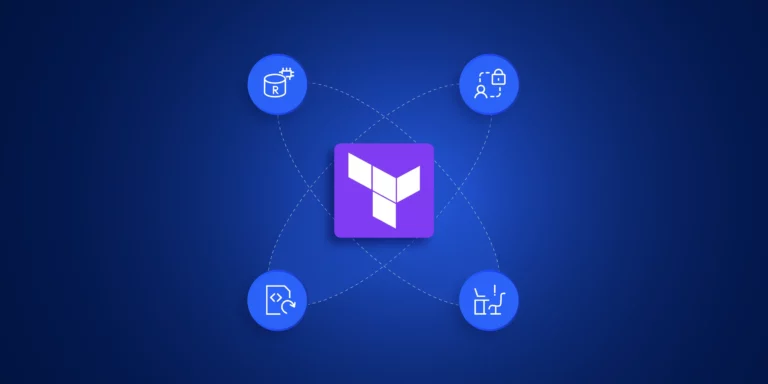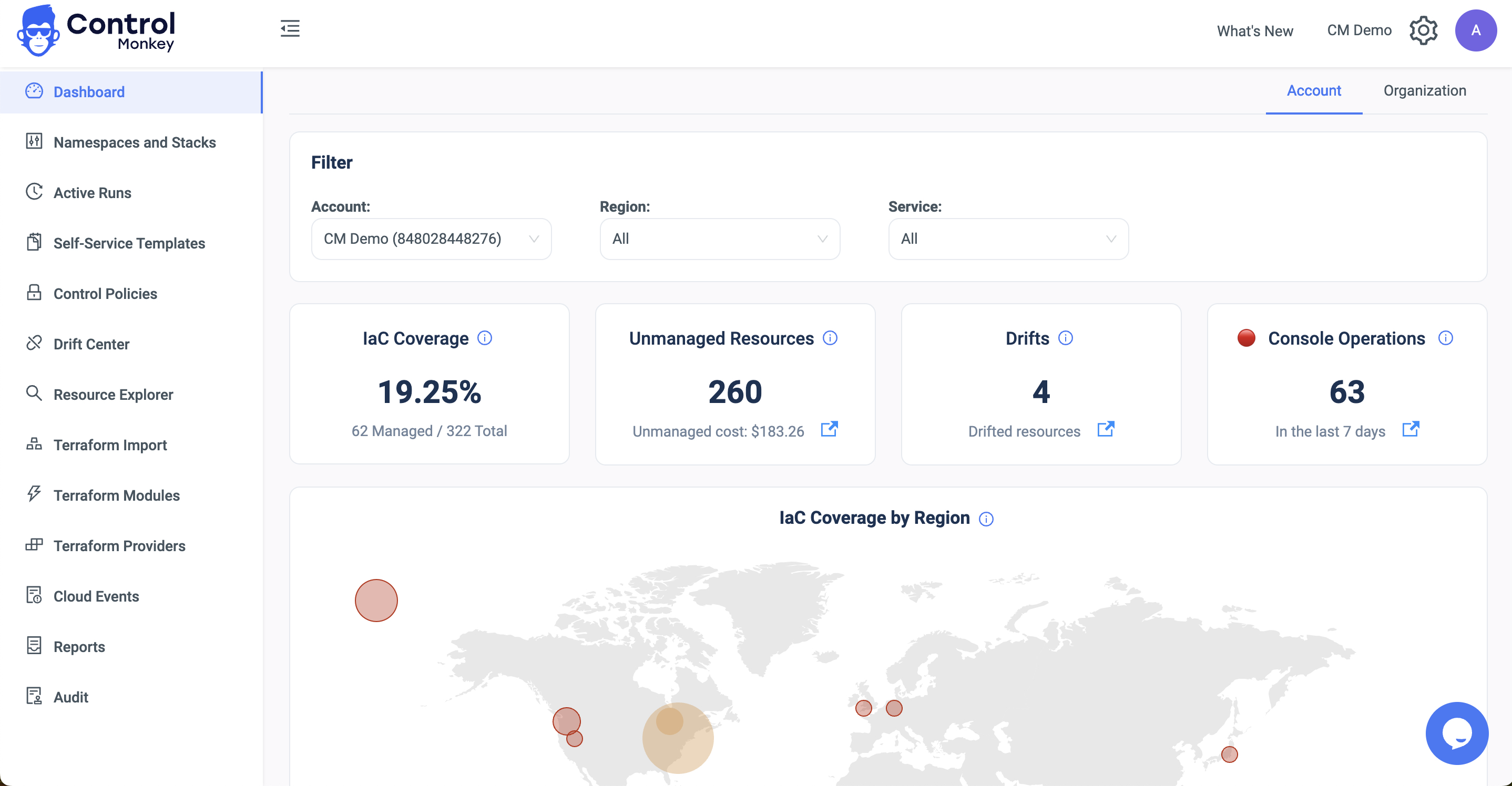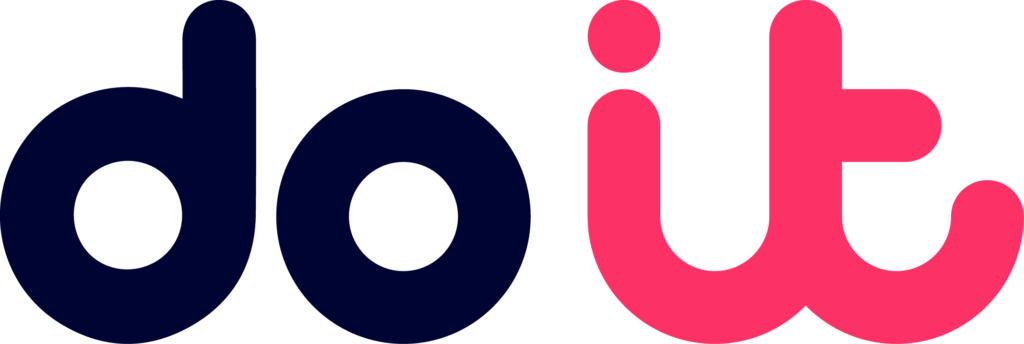Terraform Map is a simple key-value data structure. It allows you to define a list of related configuration values in one place. You can reuse these values later in your Terraform stack.
📚 Related Reading:
- 👉 Terraform tolist: Learn how to define and use tolist()
- 👉👉 New to Terraform Variables?: 101 Guide and Best Practices
For example, consider the snippet below:
|
1 2 3 4 5 6 7 8 |
variable "tf_map" { type = map(string) default = { key1 = "value1" key2 = "value2" key3 = "value3" } } |
In simple terms, it’s a variable that is a map(type). The type can be anything, like strings or objects. Its values are a list of the type you defined.
New to Terraform Variables? Here is our full Guide.
Common Use Cases – When Should You Use Terraform Maps?
So, now that you understand what Terraform Maps are, you need to understand when you can use them. Some of its common use cases include:
Resource Tags
You can maintain a map of tags to reuse across your modules when creating infrastructure components. For example:
|
1 2 3 4 5 6 7 8 9 |
variable "tags" { type = map(string) default = { "Environment" = "Production" "Project" = "MyProject" "Owner" = "TeamA" "CostCenter" = "CC1234" } } |
The snippet shown above creates a variable that you can use to tag your infrastructure:
|
1 2 3 |
resource "aws_instance" "web" { tags = var.tags } |
So, as shown above, when you provision this infrastructure, all of the tags you’ve defined in the variable will be added as tags to the resource being provisioned.
Environment Specific Values
One benefit of using maps is you can store dev, staging, and prod values in one map and select by workspace or variable:
|
1 2 3 4 5 6 7 |
variable "subnet_ids" { type = map(list(string)) default = { dev = ["subnet-aaa", "subnet-bbb"] prod = ["subnet-xxx", "subnet-yyy"] } } |
For example, you can define different subnets for different environments and reuse them when provisioning a virtual network.
These patterns help reduce copy-paste errors and make it easier for new teammates to remember your configuration.
Best Practices & Tips – How to Use Maps Effectively?
When using Maps in your Terraform stack, use them properly. Here are some tips for doing so:
- Use clear, predictable key names – Stick to lowercase, snake_case keys like instance_type or bucket_name so consumers know what to expect.
- Leverage default values – Provide sensible defaults but allow overrides; this keeps modules plug-and-play.
- Combine with conditionals or lookup() – Guard against missing keys so that only supported values are passed:
instance_type = lookup(var.settings, "instance_type", "t3.micro")
Avoiding pitfalls – Common Mistakes with Terraform Map
When working with Terraform Maps, you might encounter some common issues. Here are some of the most common problems that you’ll run into, along with an input on solving it:
Type Mismatches
Sometimes, you miss out on defining a type for your map and pass in a number to a string-defined map by accident. This can break your Terraform plan and can negatively impact your deployment process.
To ensure that this does not happen, always declare variable types explicitly.
Overly Large Terraform Map
If you have a map with hundreds of keys, it becomes unmaintainable and unreadable. In such scenarios, ensure that you break your map down into smaller keys and merge the two together.
A good rule of thumb is to have less than 10 keys present on your map.
Hidden Complexity
If you’re defining a map of objects, be mindful of the nesting that you create in your object. Creating an object that is heavily nested can impact readability and maintainability.
Try to prefer flat maps unless you truly need deep hierarchies.
Concluding Thoughts about Terraform Map
When used carefully, a Terraform Map can improve how you manage repeated constants in your project. It helps create a reusable component.
By using consistent names for keys, setting defaults, and merging maps when needed, you can avoid common mistakes. This will help keep your Terraform codebase organized.
And, if you’re looking to streamline your Terraform workflows even further, try ControlMonkey—an IaC automation platform that brings drift detection, guardrails, and self-service deployments to your existing code.
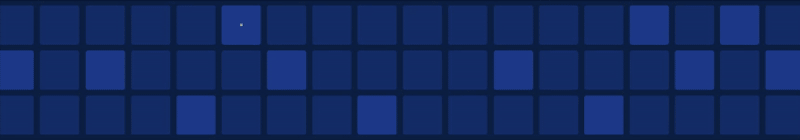
Terraform Map FAQ
Use maps when:
- You need key-based lookup for configuration (e.g., per-environment or per-region values)
- You want reusable tag sets
- You want to conditionally select values (e.g., by workspace or input)
Use lists when order matters, and use objects when you need structured, nested data.
To access values in a Terraform map, use the key inside square brackets or with the lookup() function.
Yes. You can loop over a map using for_each , where each key-value pair is accessible in the resource block.
To use a map variable in Terraform, define it in your variables block and access its values by key.
Example:
variable "region_amis" {
type = map(string)
default = {
us-east-1 = "ami-123"
us-west-2 = "ami-456"
}
}
resource "aws_instance" "web" {
ami = var.region_amis["us-east-1"]
}
Use type = map(TYPE) in your variable declaration, where TYPE is usually string, list, or even object.
Terraform automatically interprets .tfvars content based on the variable’s type, so you don’t need to interpolate map values manually.
To refer to a map variable across modules:
- Declare it in the root module
- Pass it as an input to the child module via module “example” { … }