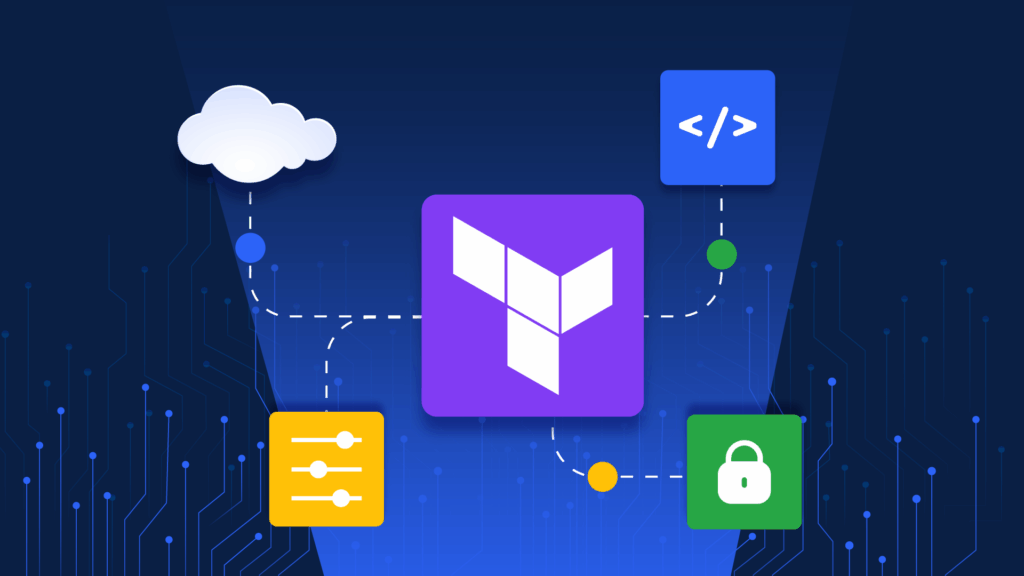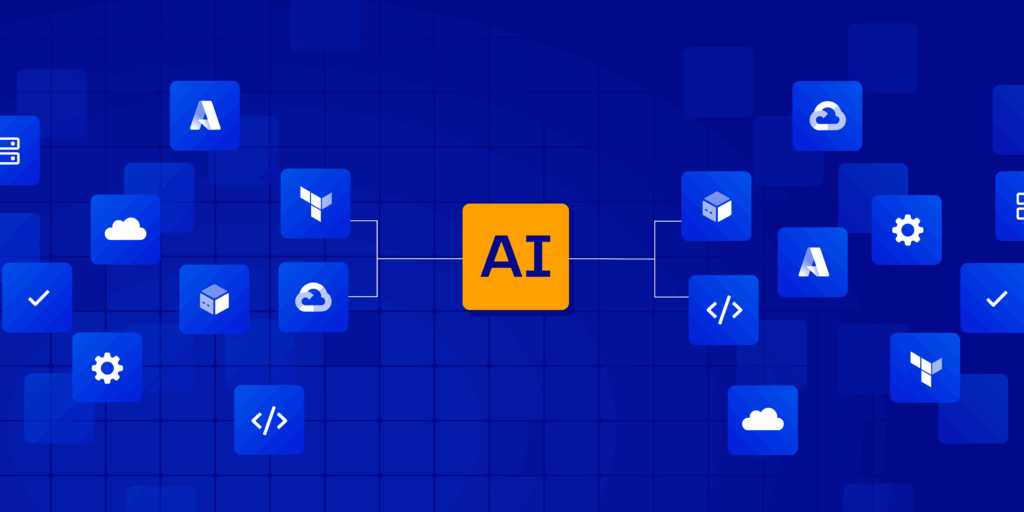The use of infrastructure as code (IaC) has grown in tandem with the adoption of cloud computing over the past decade. IaC tools have revolutionized the way users manage cloud resources, ensuring consistency, scalability, and automation.
Terraform is a popular IaC solution, known for its declarative approach to defining cloud infrastructure and its ability to support multiple cloud vendors.
Using Terraform with AWS is straightforward: terraform init initializes your workspace and terraform apply creates your infrastructure. However, deploying infrastructure to production requires a lot more, namely a robust CI/CD pipeline to automate validation, testing, and deployment.
Without a proper CI/CD for Terraform, you risk deploying misconfigured infrastructure, leaving security vulnerabilities exposed, or making non-deterministic changes.
This article explores best practices for integrating Terraform into CI/CD pipelines for AWS, ensuring automated validation, testing, and deployment. While the examples used implement Terraform in AWS, the concepts remain similar to other major cloud providers.
Fundamentals of Terraform with AWS for CI/CD Success
Terraform encompasses three prime stages:
- Initializing modules and dependencies
- Planning a deployment
- Executing the planned deployment to the cloud
Let’s take a deeper look at each of these.
Initializing Modules and Dependencies in Terraform with AWS (terraform init)
To run Terraform, you need to indicate which cloud provider you are using, where to store your state file as a backend, and which external modules to download, if any. For example
terraform init -backend-config="bucket=my-tf-state" -backend-config="key=terraform.tfstate"Here, the backend configuration allows Terraform to create and store the state file in an S3 bucket (my-tf-state). The state file is a text file that contains the current state of the defined infrastructure at any given point in time and can also detect drift.
Planning and Previewing Deployments (terraform plan)
This dry run phase allows users to view what changes are going to be made when you apply Terraform to your production environment. This is useful for identifying drift, any unusual changes, and unintended infrastructure updates.
The following example provides an environment as a variable for Terraform to create a plan for the production infrastructure:
terraform plan -var="env=production" -out=tfplanThe option var allows you to provide input variables used while making the plan. The option out exports the generated plan, which can later be used when deploying your infrastructure to ensure consistency.
Executing the Planned Deployment (terraform apply)
To deploy the changes to production, use the terraform apply command. While applying locally, there is an interactive approval required, which allows users to verify the final plan before deployment.
However, in a CI/CD pipeline, this approval step can be overridden using the auto-approve flag, which instructs Terraform to override the interactive approval phase and directly apply the changes:
terraform apply -auto-approve tfplanThe tfplan flag is the name of the file that was generated while creating the plan in the previous step.
This auto-approval is useful when deploying from CI/CD pipelines directly. You can deploy resources to your development or staging environments; however, to verify the deployment in production, you can add a manual approval step in your CI pipeline.
When designing a CI/CD pipeline, these steps should be automated with security, approvals, and state management in mind to ensure safe and reliable infrastructure changes.
Common Challenges in AWS Terraform CI/CD
There are some intricacies you will need to be aware of while using Terraform in CI/CD pipelines. Let’s explore.
Managing State Files Securely
Terraform stores state in a flat file (terraform.tfstate) that serves as the bible of your infrastructure setup state. All dependencies, resources, and configurations are defined in this file.
If the state file is not managed securely, it can result in unreliable behavior and inconsistencies in your infrastructure setup.
Handling Concurrent Deployments
When multiple teams work on a CI/CD pipeline that uses the same state file, you can run into race conditions and conflicts in the file. Without proper locking mechanisms, there is no way for Terraform to deploy incremental changes.
Managing Terraform Versioning and Modules
Terraform versions evolve, with newer versions being used in new projects while older projects are less frequently updated and run with an older version of Terraform. Also, there might be differences between the Terraform version on your local development environment and the CI/CD pipeline.
All of this can lead to incorrect deployments with an increased risk of potential security vulnerabilities.
Debugging CI/CD Pipeline Failures
Terraform deployments in CI/CD can fail due to misconfigurations, missing dependencies, or other environmental inconsistencies. There might also be silent failures in the pipeline that do not give any indication of the actual error.
6 CI/CD Best Practices for AWS Terraform Pipelines
Battle-tested for production use by the industry since its official release over a decade ago, the following recommendations will help you maintain a robust CI/CD pipeline with Terraform.
1. Ensure the Correct Terraform Version Is Selected
Although there isn’t an official version management utility from Terraform, tfswitch and tfenv are two popular ones that allow users to manage multiple Terraform versions.
Running tfswitch in a Terraform module switches the version of your Terraform binary as defined in the providers. This helps you use the correct version of Terraform while deploying changes without any incompatibilities.
2. Enforce Static Checks and Code Consistency
Terraform uses its proprietary Hashicorp Configuration Language (HCL) to define configurations, dependencies, and resources. You should add an action in your CI/CD pipeline that checks if your Terraform code is valid and follows a consistent style throughout.
You can implement the following commands provided by the Terraform CLI to run static checks against your codebase.
- terraform validate ensures that your code is free from errors. Adding this step in the CI/CD pipeline helps you correct your misconfigured code before it reaches production.
- terraform fmt formats your code, ensuring it remains consistent when multiple members across your organization are working on the same project.
- tflint is an open-source tool that enables you to lint your Terraform code. It can be used to find possible errors, adhere to naming conventions, and follow best practices.
3. Manage a Healthy IaC Remote Backend
Since Terraform uses a state file to store the current infrastructure state, you should define a backend for this file so that it is available on a remote location like an S3 bucket with encryption enabled.
Moreover, to avoid entering into race conditions, use the Terraform AWS Provider to create an S3 backend for managing your remote state and a locking mechanism with a DynamoDB table:
terraform {
backend "s3" {
bucket = "terraform-state-prod"
region = "eu-west-1"
encrypt = "true"
key = "prod/my-app-1.tfstate"
dynamodb_table = "terraform-statelock"
}
required_version = "= 1.9.8"
required_providers {
aws = {
version = ">=5.84.0"
}
}
}This method can also be used with other cloud providers such as Azure, GCP, etc.
4. Scan Terraform Code with Security Tools
As your infrastructure codebase grows, it becomes cumbersome to track and monitor your IaC definitions for misconfigurations and security vulnerabilities. A solution is to integrate automated tools with your CI/CD pipeline that scan your IaC code whenever a change has been pushed.
Some popular security tools that offer integration with Terraform are:
- Trivy (formerly Tfsec) helps detect vulnerabilities and misconfigurations, e.g., public S3 buckets, missing encryption, etc.
- Checkov is a policy-as-code tool that scans your IaC for possible misconfigurations before deploying to production.
- Kics (by Checkmarx) is another static analysis tool that aids in finding vulnerabilities and compliance issues; it also detects possible IaC misconfigurations in your code.
5. Manage Secrets Securely
You’ll often need to use or define secrets such as database passwords or API keys in your Terraform configurations. Cloud services like AWS Secrets Manager, Azure Key Vault, or Google Cloud Secret Manager allow you to securely store and manage secret information.
As a best practice, use Terraform variables or a terraform.tfvars file to store your secret data and refer to it from your Terraform code. Add the tfvars file to gitignore so that this sensitive information is not checked into your version control.
variable "db_password" {
description = "Database password"
type = string
sensitive = true
}
resource "aws_secretsmanager_secret_version" "example" {
secret_id = aws_secretsmanager_secret.example.id
secret_string = jsonencode({
username = "myuser"
password = var.db_password
})
}To create a new secret with the above information, run the following:
terraform apply -var="db_password=supersecurepassword"6. Scale CI/CD for Multi-Team Workflows
As your team grows, you will have to adapt your Terraform code to ensure fewer resource conflicts and manage your IaC so as not to create problems with other teams.
Leveraging Terraform Workspaces lets you create dedicated spaces for your different environments: dev, stage, production, etc. This gives you the flexibility to dynamically manage multiple environments with minimal Terraform configuration.
Additionally, consider splitting your IaC code into modules that can be imported individually into your configuration. This also helps keep your Terraform code DRY and enables best practices.
Getting the most out of AWS Provider and Terraform CI/CD with ControlMonkey
In modern CI/CD pipelines, Terraform is indispensable. It automates provisioning, scaling, and management of your cloud resources by using a declarative approach. Automated testing, validation, and security scans ensure that infrastructure changes are safe and efficient, enabling teams to shift left on security and compliance.
To enhance your IaC practices on production, check out ControlMonkey’s GitOps approach for managing your CI/CD pipelines for Terraform.
ControlMonkey’s platform lets you improve your Terraform CI/CD and detect security and compliance issues at the code level.
Get control over your Terraform resources to leverage Terraform’s full potential. Book an intro call with ControlMonkey today.