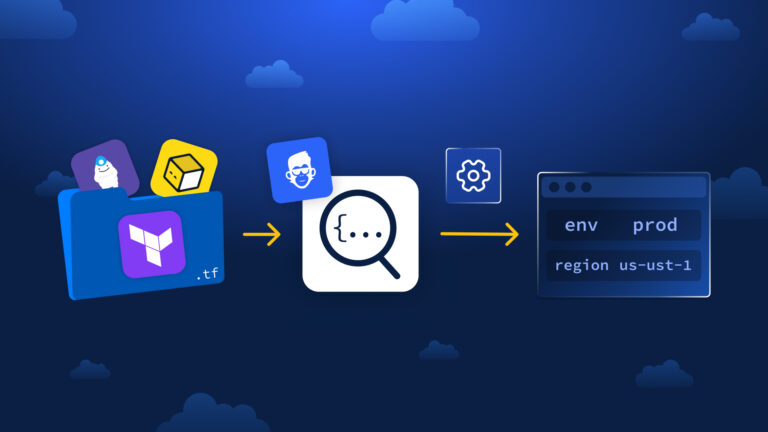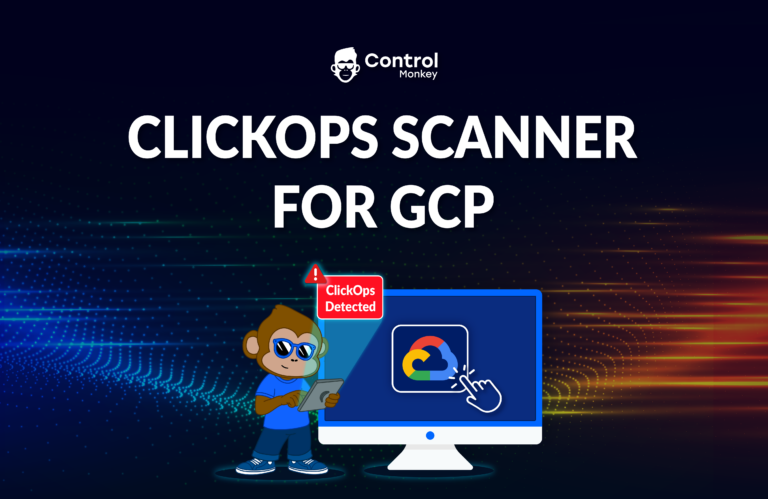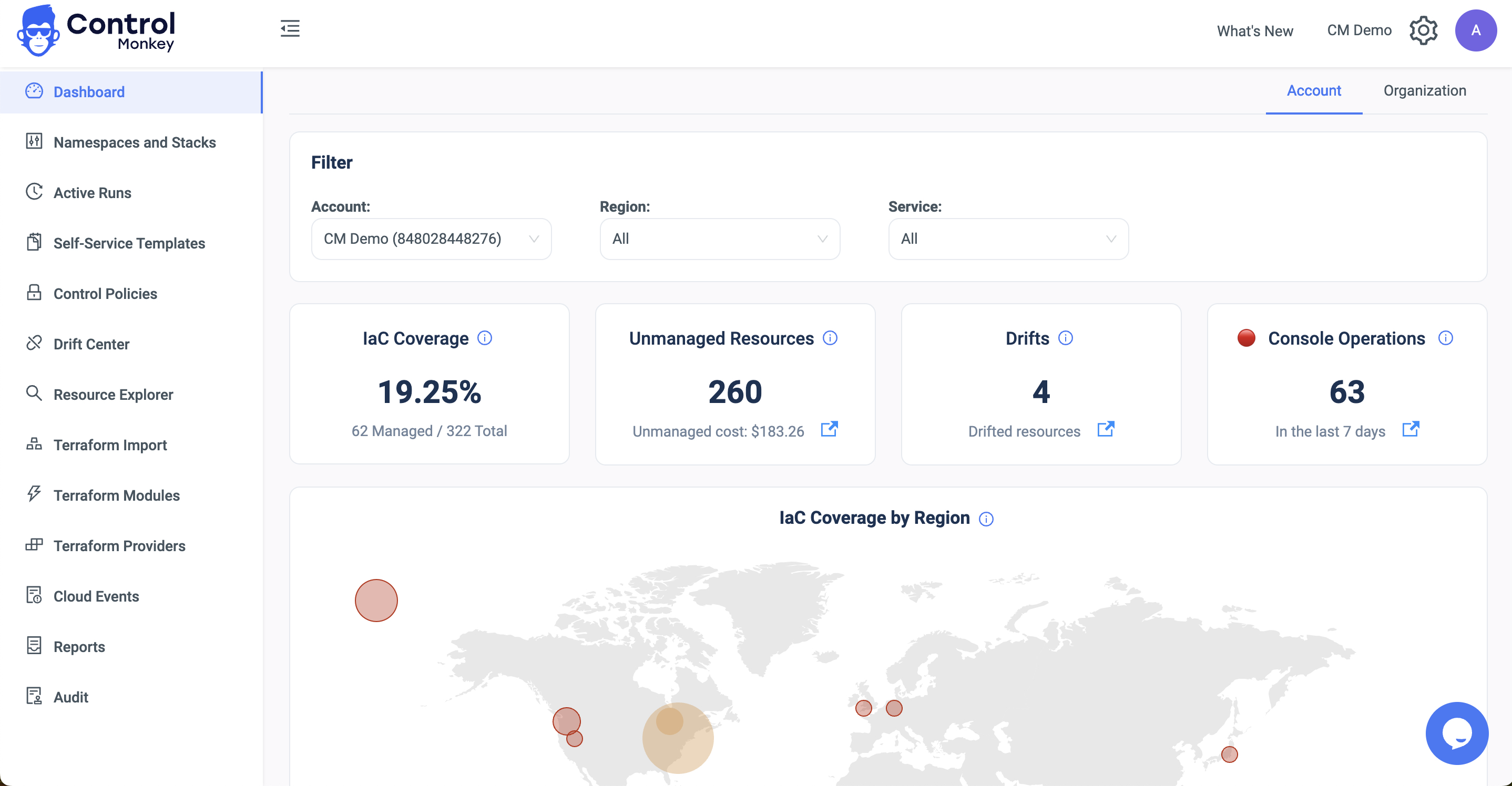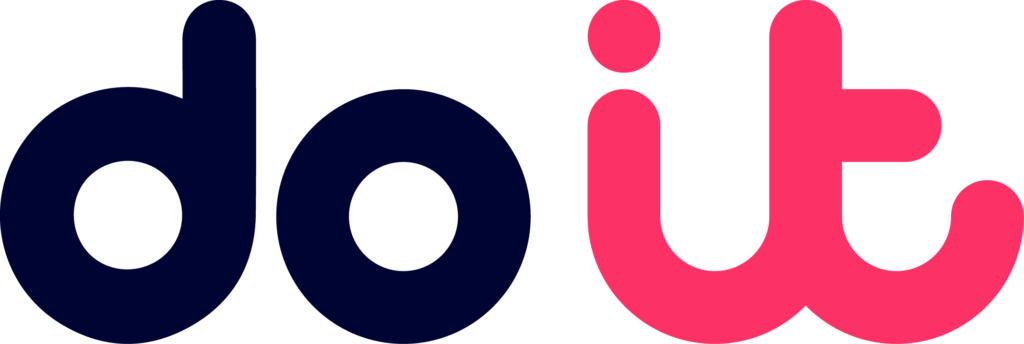We are pleased to announce that we have enhanced the Terraform Plan and Deployment capabilities that are available from the ControlMonkey dashboard.
Starting today, ControlMonkey customers can run advanced ‘Terraform Plan’ and ‘Terraform Apply’ with ‘Target’ and ‘Replace’ flags on their deployments.
This is a request we got from multiple customer and we always love to make sure our customers get what they need.
A target flag (Target Resources) runs a deployment on specific resources rather than the entire branch.
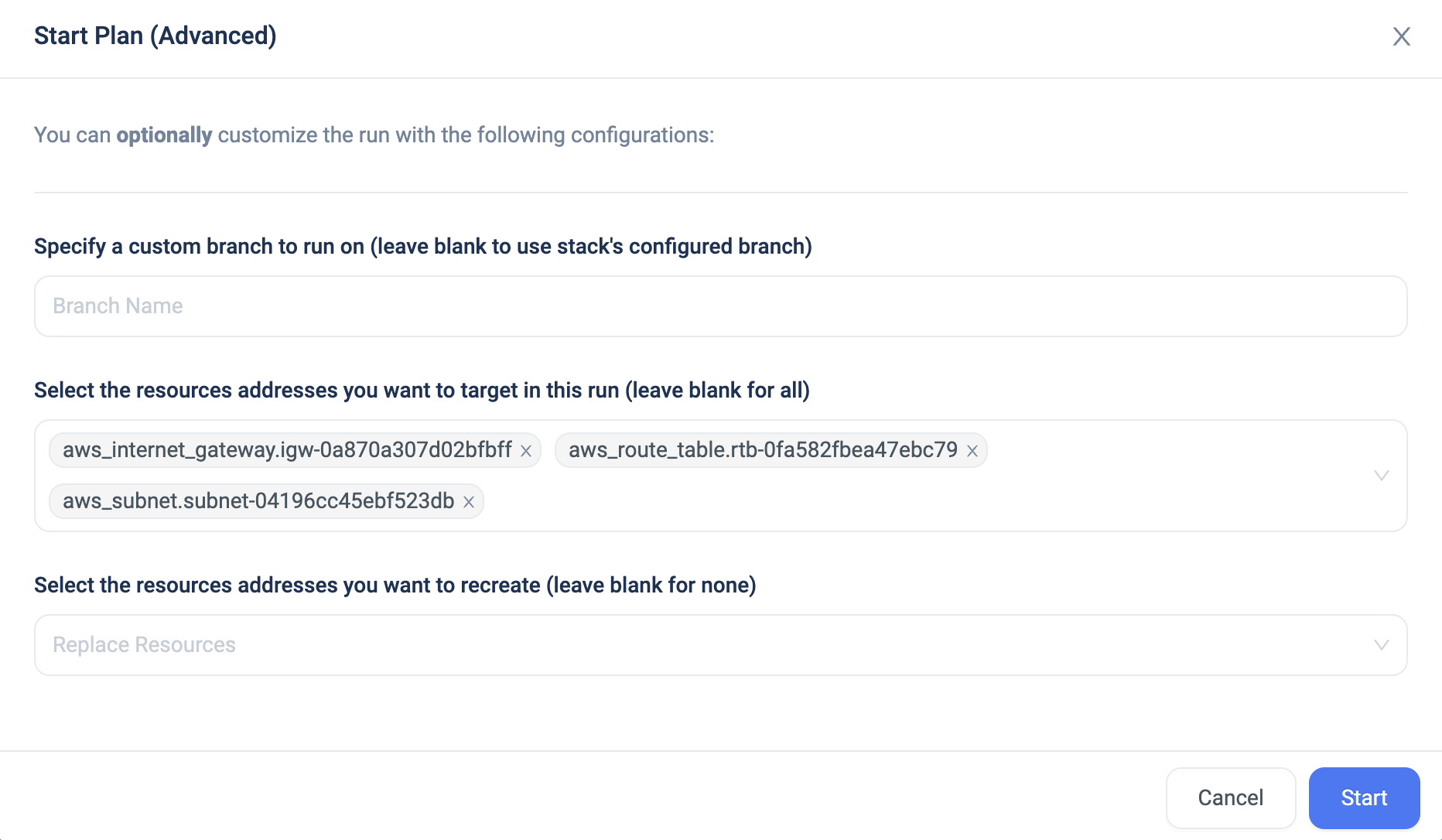
A replace flag (Resource re-creation) is used to force a re-creation of specific resources rather than the entire branch.
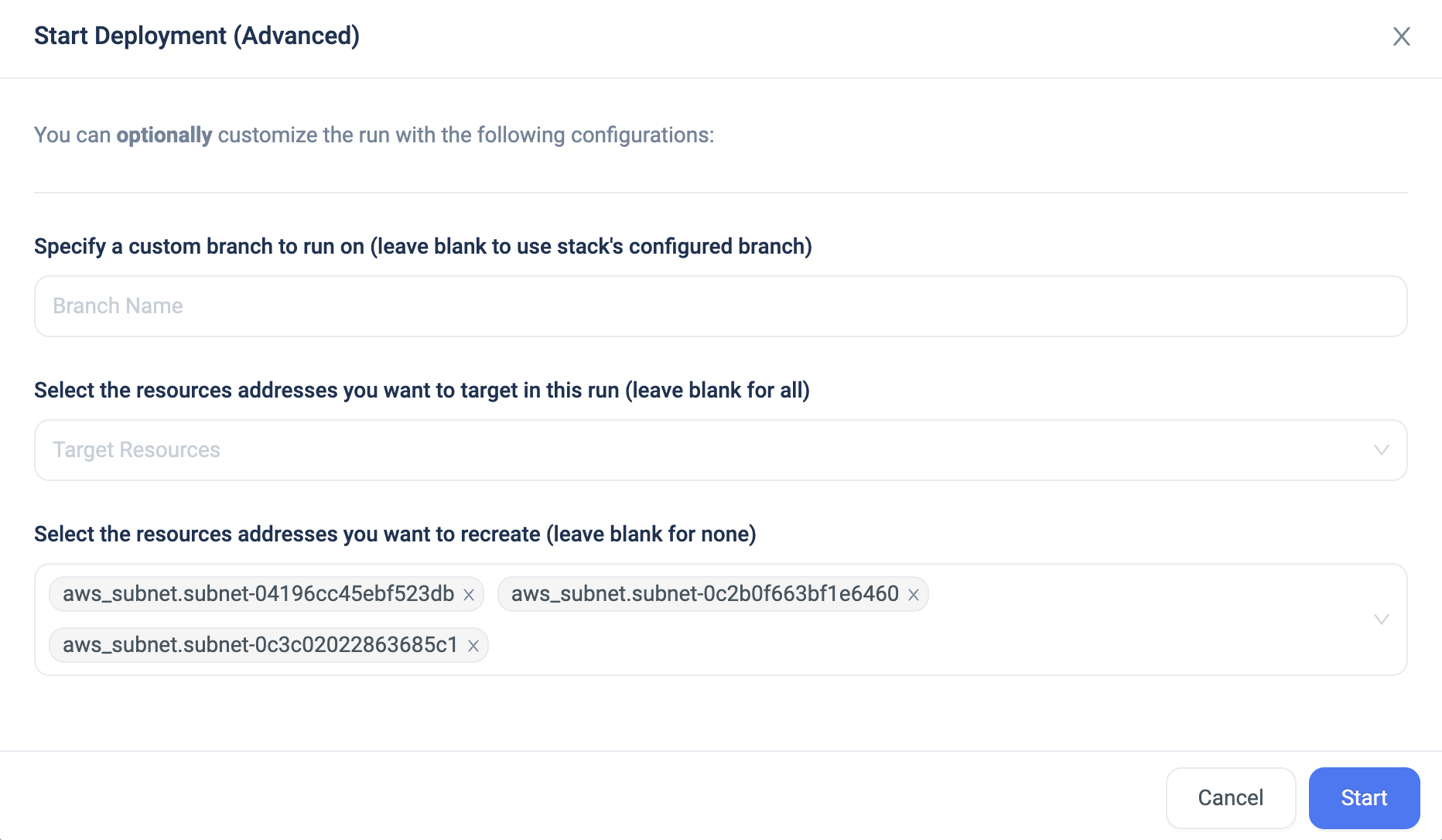
Through the ControlMonkey dashboard, you can now send a flag in a simplified way that makes it easier to modify a specific resource.
Looking to improve your Terraform automation? Let’s talk.