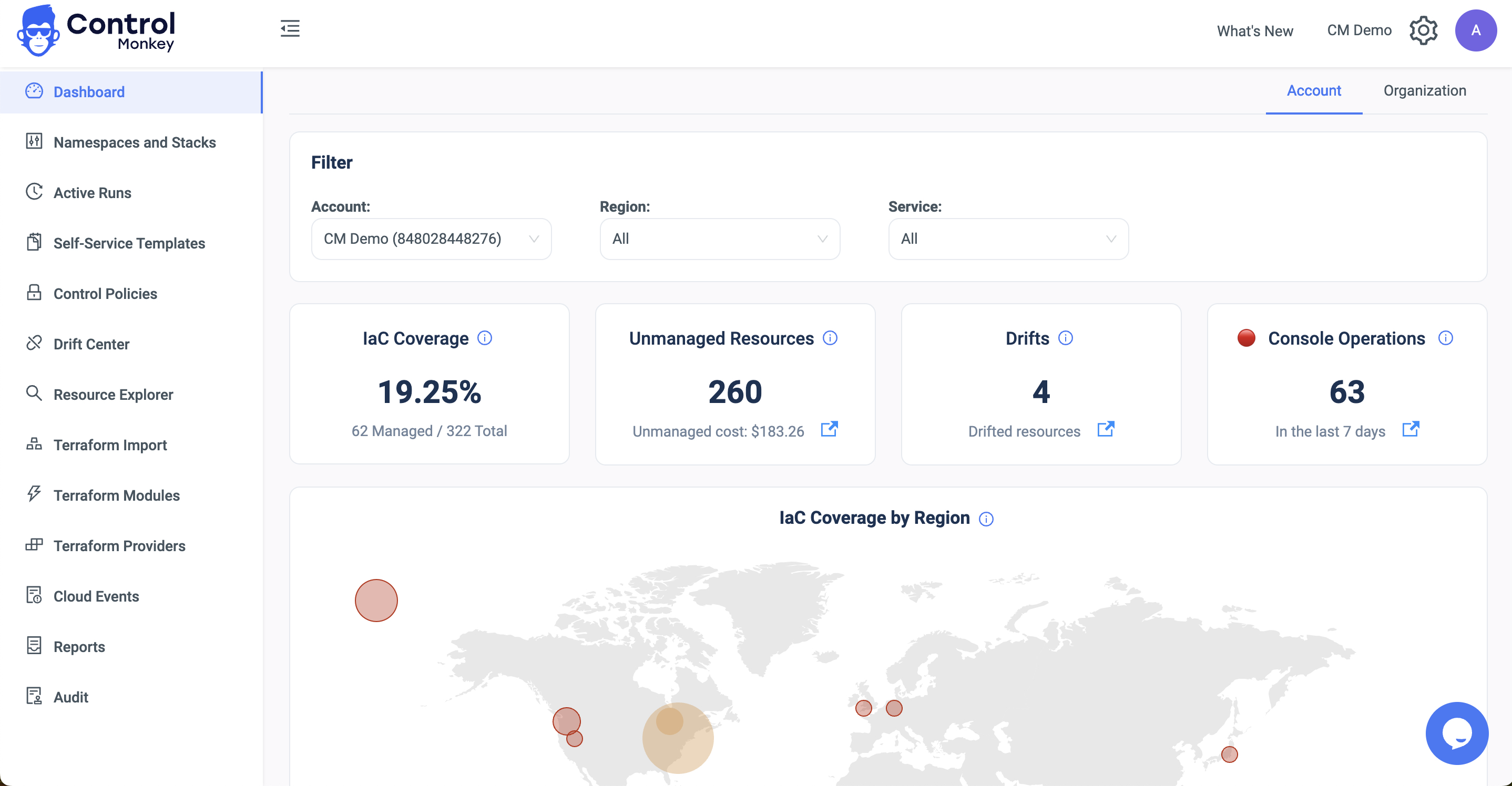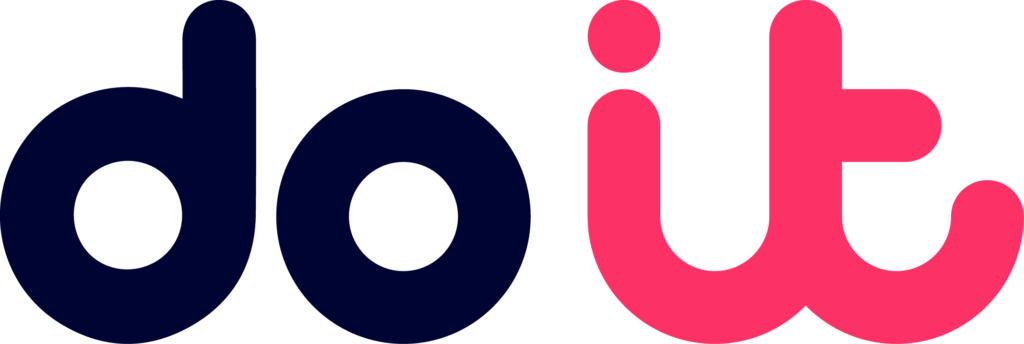Route53 is a highly available and scalable Domain Name System (DNS) web service offered by Amazon Web Services (AWS). It is designed to give developers and businesses an extremely reliable and cost effective way to route end users to Internet applications by translating domain names, such as www.example.com, to the IP addresses of Internet Protocol (IP) resources, such as web servers.
Managing Route53 using Terraform is important for several reasons:
Firstly, it enables easy disaster recovery by creating a snapshot of how your DNS records configuration should look like, allowing for the creation of disaster recovery plans that can be easily executed in case of a failure.
Secondly, by managing the Terraform code in a version control system (GitHub, GitLab, etc.), it’s making it easy to detect and audit all changes and to roll back to previous configurations if needed.
Lastly, when changing DNS records the blast radius of such an operation could be pretty devastating and might lead to service interruptions. When using a Terraform change management system that verifies any change in your Route53 configuration before it’s being executed it limits the blast radius of changes, hence improving SLA and uptime.
ControlMonkey is a Saas platform that enables an easy import of Route53 resources into Terraform in just a click of a button. ControlMonkey generates the code that represents the existing Route 53 Hosted Zones (aws_route53_zone) and Record Sets (aws_route53_record) in your account. To complete the Import operation, ControlMonkey also generates the Terraform state file that contains the mapping between the generated Terraform code and the Route53 resources. This eliminates the need to re-provision the Route53 resources all over again and minimizes the risk of service interruptions.
To summarize, Route53 is an important DNS service offered by AWS, and managing it with Terraform can bring many benefits such as disaster recovery, version control, and limiting blast radius. ControlMonkey makes this process easy by allowing for the import of Route53 into Terraform in seconds, generating the necessary code and state file for a seamless migration without the risk of service interruption.