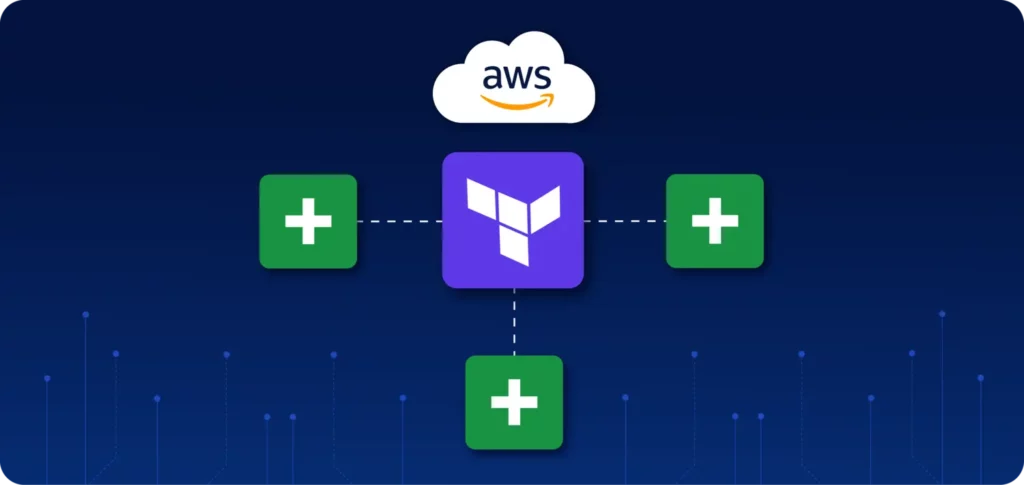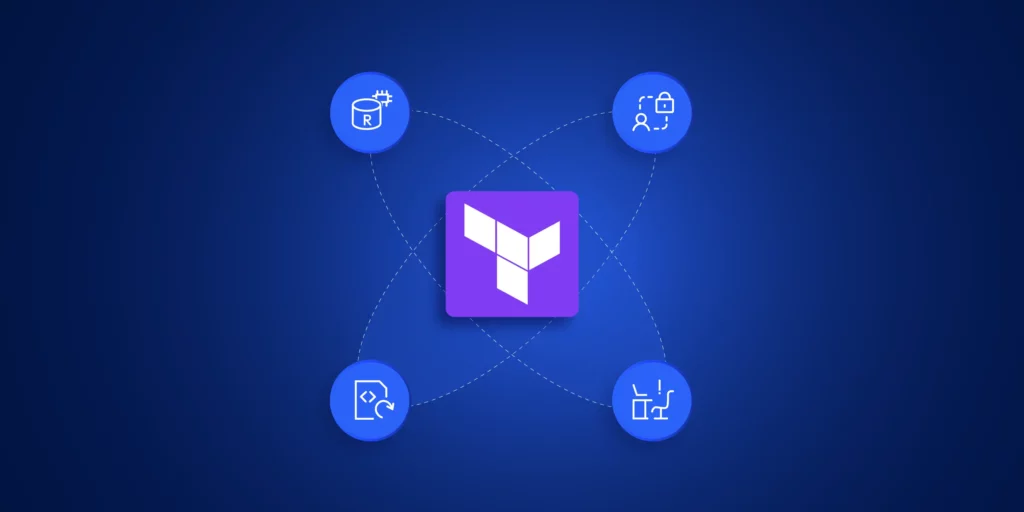Terraform AWS revolutionizes cloud infrastructure management by enabling Infrastructure as Code (IaC), helping DevOps teams automate, scale, and maintain AWS environments effectively. Terraform’s declarative syntax, automation, and state management make it a powerful tool for effective provisioning and AWS environment management.
Terraform simplifies AWS infrastructure management by using HCL (HashiCorp Configuration Language), which enables automated, consistent provisioning and management. It allows you to integrate into CI/CD workflows and provides a simple mechanism for scaling resources. Terraform provisions and maintains infrastructure automatically and helps organizations minimize human error, improve operational efficiency, and save AWS costs. From provisioning a single EC2 instance to provisioning an entire cloud ecosystem, Terraform simplifies deploying and scaling infrastructure. In this article, we outline three must-have benefits that make Terraform an absolute requirement for DevOps teams working with AWS.
How to Get Started with Terraform AWS for Infrastructure Management
To begin Terraform in AWS Cloud Infrastructure, you may use these following steps:
Step 1: Write Terraform AWS Infrastructure as Code (IaC)
Terraform configurations use HashiCorp Configuration Language (HCL). These specify Terraform infrastructure elements such as compute instance, network, and storage. With IaC, provisioning of infrastructure is automated and thereby eliminates efforts and provides consistency.
Step 2: Initialize Terraform and Plan Changes
After writing Terraform’s configuration, invoke terraform init to get Terraform set up and install necessary provider plugins. Next, use terraform plan to see what Terraform will do to reach your desired state.
terraform init
terraform planStep 3: Apply Terraform Configurations
Once the plan has been approved, terraform apply to build or modify infrastructure as defined in the config.
terraform apply
Step 4: Use Terraform AWS Provider Modules for Reusability
To streamline and organize Terraform code, reusable infrastructure elements can be encapsulated in modules. Using modules increases code maintainability and avoids redundancy between different projects.
module "network" {
source = "terraform-aws-modules/vpc/aws"
version = "3.0.0"
cidr = "10.0.0.0/16"
}Step 5: Storing State Files Remotely
Terraform maintains a state file to keep records for deployed resources. Having a back-end like an AWS S3 bucket to store state files brings consistency to teams and prevents conflict.
terraform {
backend "s3" {
bucket = "terraform-state-bucket"
key = "terraform.tfstate"
region = "us-east-1"
}
}Step 6: Enable Collaboration and Governance
Terraform code has to be versioned using tools like Git. This makes it possible to track history, review code, and integrate with CI/CD processes to deploy automatically.
name: Terraform Deployment
on:
push:
branches:
- main
jobs:
terraform:
runs-on: ubuntu-latest
steps:
- name: Checkout Code
uses: actions/checkout@v2
- name: Setup Terraform
uses: hashicorp/setup-terraform@v1
- name: Terraform Init
run: terraform init
- name: Terraform Plan
run: terraform plan
- name: Terraform Apply
run: terraform apply -auto-approveStep 7: Collaboration and Governance
Terraform allows productive collaboration by implementing policies, regulation rules, and role-based access.
3 Key Benefits of Using Terraform with AWS
Benefit 1: Terraform AWS with Built-in State Management
One of Terraform’s main features is how it can declare AWS infrastructure and keep a state file. The state file acts as a single source of truth, which guarantees:
- Consistency: Terraform keeps a record of resources deployed to prevent configuration drift.
- Change Tracking: Changes to infrastructure are recorded in the state file to support planned modifications.
- Seamless Rollbacks: Terraform can roll back infrastructure to a former state in case of failure.
Benefit 2: Scalability & Multi-Cloud Flexibility
Unlike AWS CloudFormation, Terraform has a provider-agnostic strategy that does not lock you into AWS and makes it easy to extend AWS resources and exit with a backdoor to hybrid or multi-cloud strategies.
Key Advantages:
- Multi-Cloud Support: Deploy to AWS, Azure, and GCP from a single Terraform deploy.
- Modular Infrastructure: Use Terraform modules to create reusable infrastructure elements.
- Scalability: Define autoscaling groups, network settings, and load balancers in code.
Example for scaling AWS resources with terraform modules
module "network" {
source = "terraform-aws-modules/vpc/aws"
version = "3.0.0"
cidr = "10.0.0.0/16"
}Benefit 3: Automation & Predictive Change Planning
Terraform’s plan command provides a preview of infrastructure changes before applying them, reducing risks and surprise downtime. Benefits of Predictive Change Planning:
- Reduced Errors: Examine what you’re changing clearly before you do it.
- Controlled Deployments: Have approved modifications reviewed and approved before putting them into practice.
- Improved Collaboration: Terraform can be leveraged by teams in CI/CD workflows for automated deployment.
Conclusion
Terraform provides AWS DevOps teams with unparalleled value in infrastructure management. With in-built state management, it ensures consistency, and with multi-cloud flexibility providing it with scalability, and with predictive planning for change, it provides secure, automated deployments. With Terraform’s features, teams can improve cloud infrastructure, improve efficiency, and minimize risks. For further reference, see Terraform’s official AWS documentation.
Want to simplify Terraform management and enforce best practices in your AWS infrastructure. ControlMonkey helps automate Terraform workflows, maintain compliance, and enhance visibility across deployments. Discover how it can streamline your cloud operations today.

A 30-min meeting will save your team 1000s of hours
A 30-min meeting will save your team 1000s of hours
Book Intro Call
Sounds Interesting?
Request a Demo