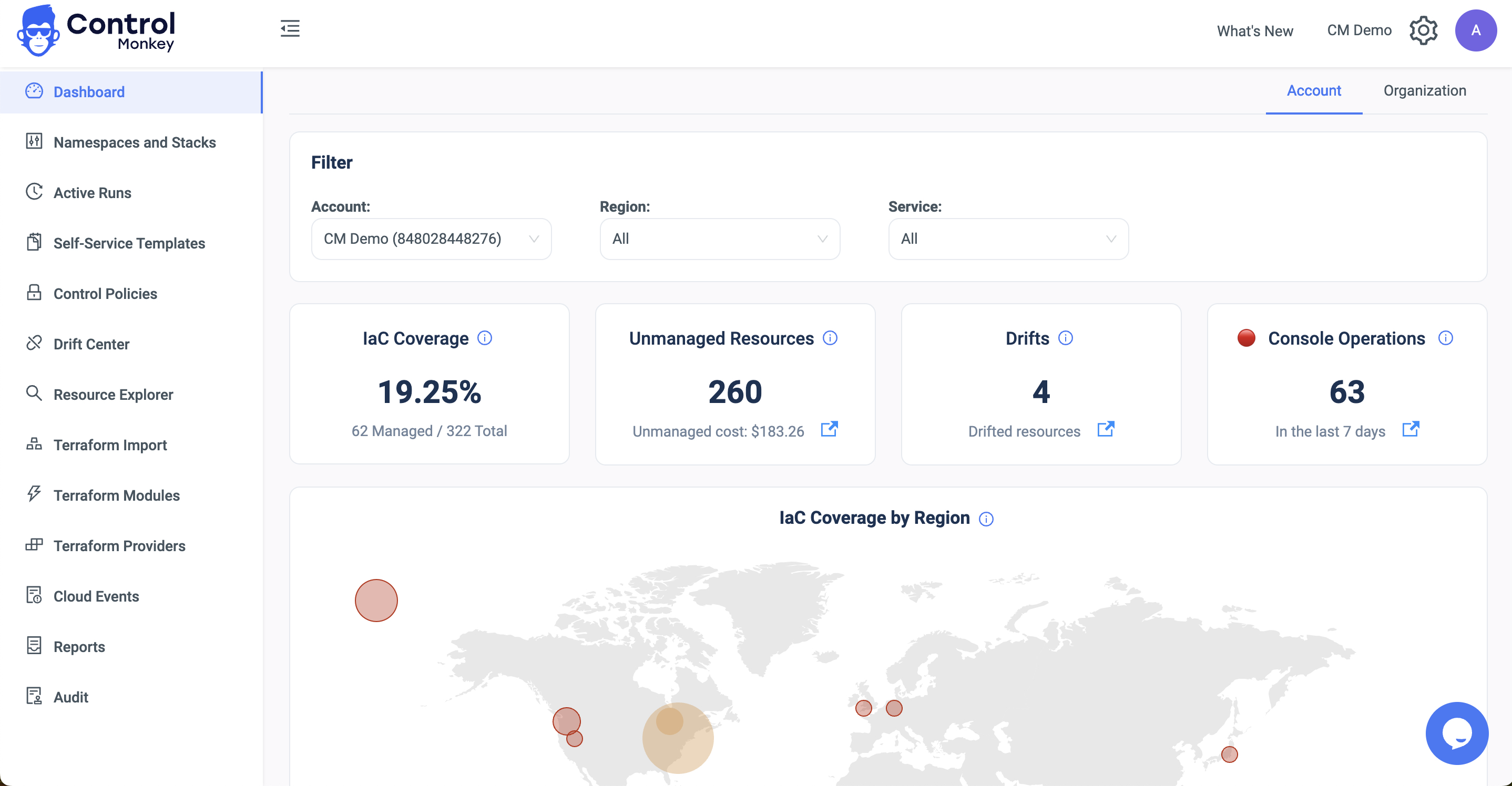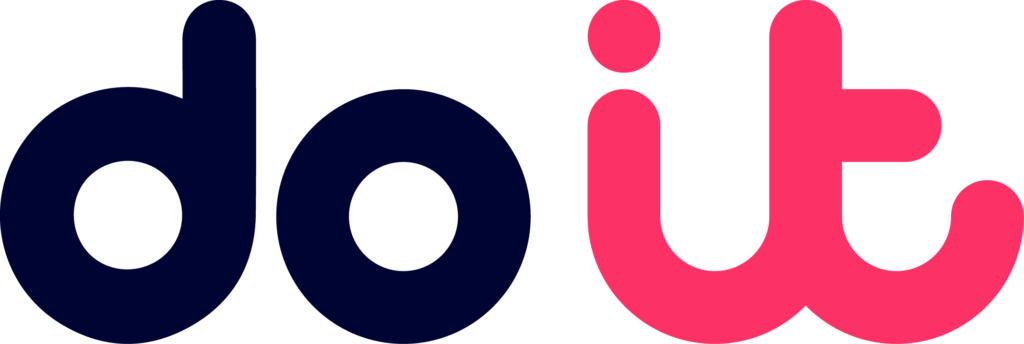As part of our continuous Enterprise-ready support and in response to our customer’s growing needs, we are happy to announce a massive upgrade to our login process.
Starting today, ControlMonkey administrators can enhance the security login process for their organization’s users by forcing them to log in with MFA (Multi-factor authentication) or SSO (Single sign-on).
ControlMonkey’s Enterprise customers can now disable a standard login with email and password, further enhancing their security.
These feature flags are configurable via the ‘Organization Settings’ in the ControlMonkey Dashboard.
Administrators can enforce a secure login by marking one of the following flags:
- Allow login with SAML SSO only:
Configuring this flag ensures users can log in to ControlMonkey only with their SAML SSO. Attempting to sign in with a direct user will fail. - MFA is required for non-SSO login:
When configuring this flag, direct users in the ControlMonkey platform will be required to set up an MFA the next time they log in.
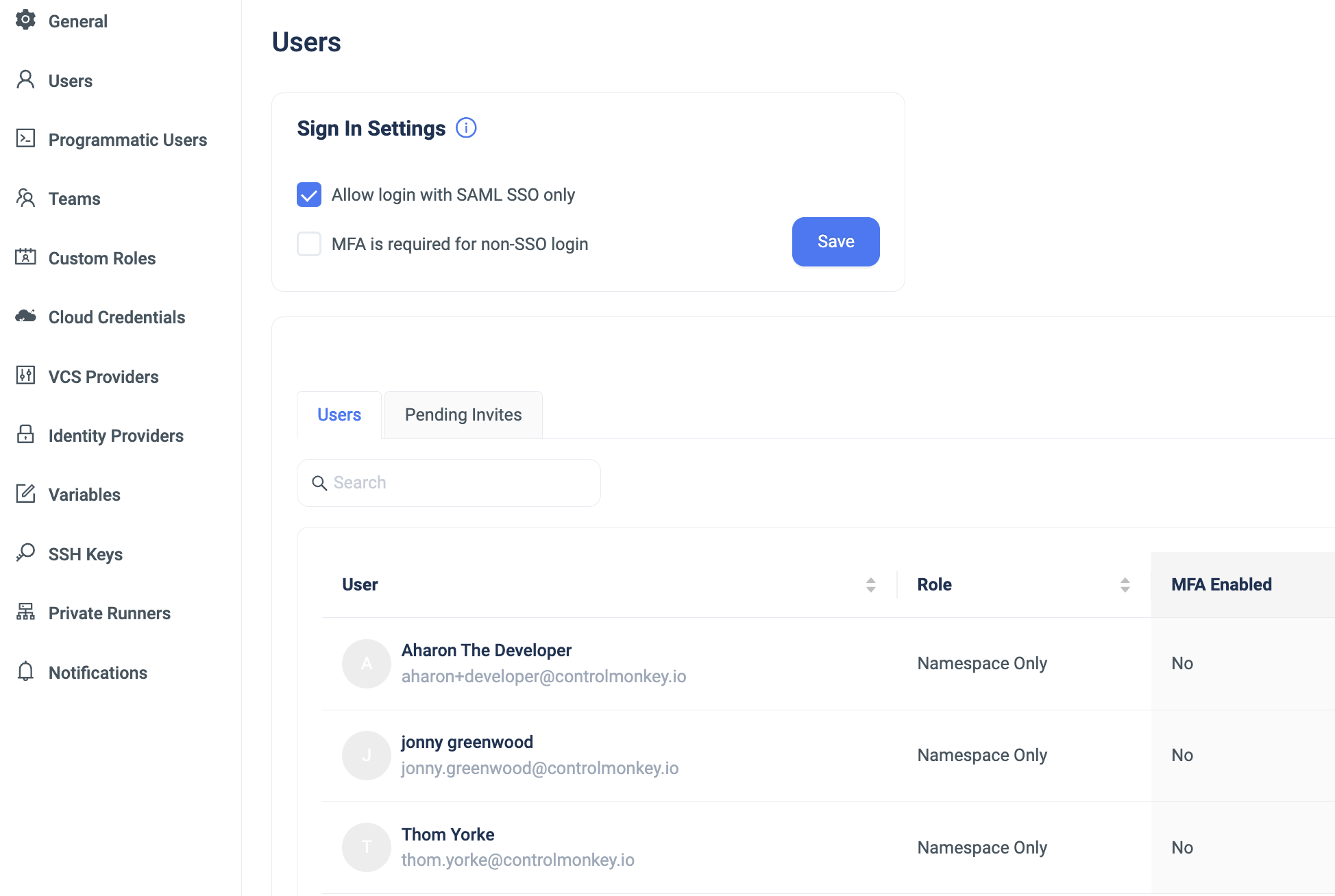
Since each security flag is redundant to one another, administrators are required to select only one of them.
ControlMonkey is the most comprehensive Terraform Automation Platform for enterprise companies.
It offers all the necessary solutions to seamlessly manage and govern your cloud with Terraform while ensuring a secure workspace.
Our Terraform experts are ready to hop on a 30-minute call and help you gain Total Cloud Control by leveraging Terraform to its fullest.