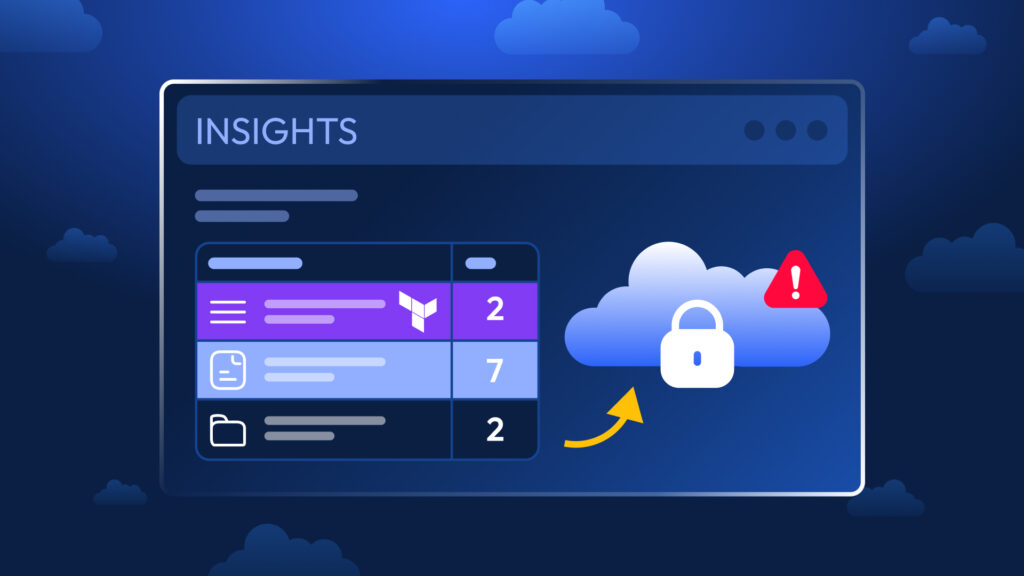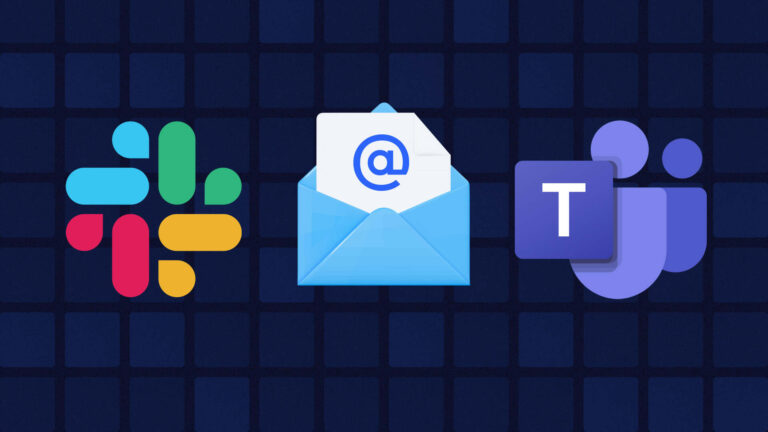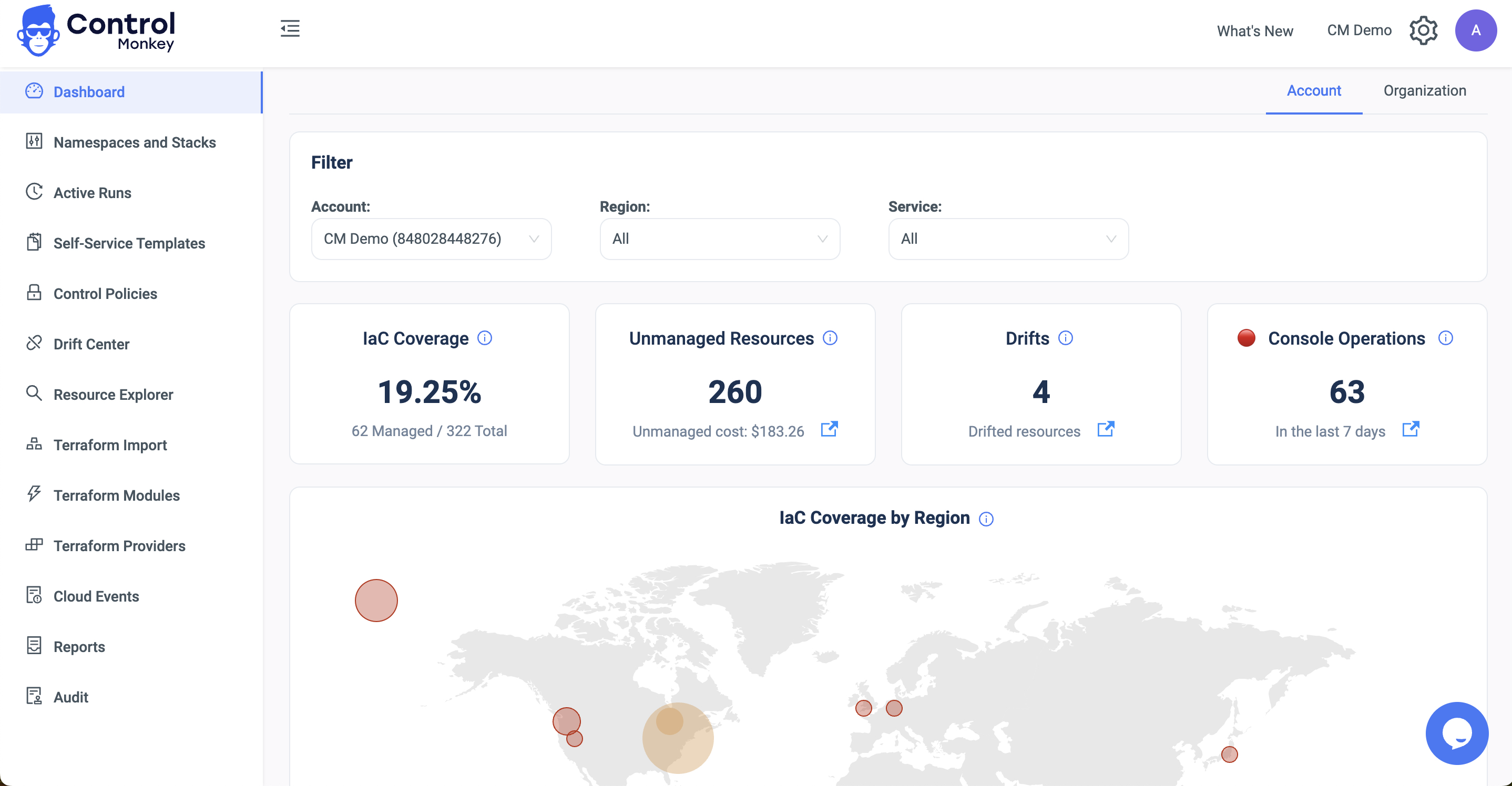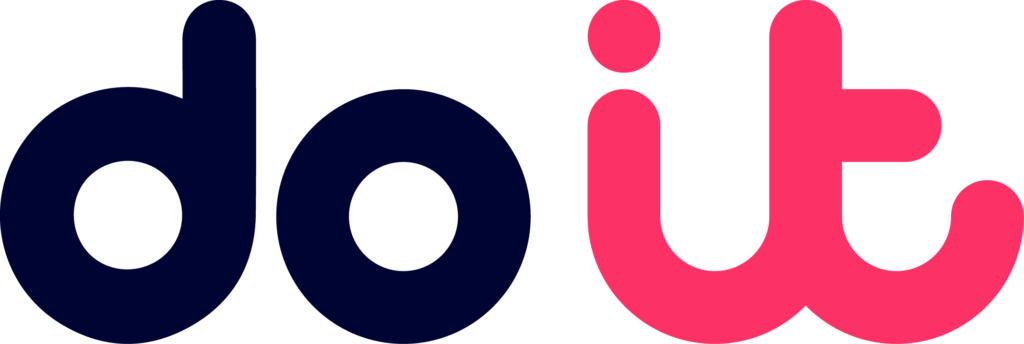In large-scale Terraform environments, having the same resource managed in multiple files is a silent threat to infrastructure stability. It leads to conflicting configurations, unexpected drift, and broken applies—often without any clear signal until production is impacted.
New Insight: Detect Same Terraform resource managed in multiple files
As cloud operations scale, teams often unknowingly define or import the same resource across different Terraform codebases.
Whether it’s an old repo, a test import, or a duplicate, these overlaps cause conflicts. They lead to broken applies and ongoing drift.
ControlMonkey’s Cloud Inventory now includes a dedicated insight to detect and surface these exact issues.
This new insight gives you precise answers:
- Where a resource is defined
- How many code locations are managing it
- Which stacks or paths are involved
- Whether this overlap is likely to cause issues
Instead of relying on grep, tribal knowledge, or reactive debugging, ControlMonkey surfaces this insight automatically—across your entire codebase.
It’s built for teams managing real-world, evolving infrastructure. And now that you know – you can put automation and policies around it.
Need to find where the same Terraform resource is defined more than once?
Explore ControlMonkey’s new insight today and reduce risk from duplicate definitions at scale.
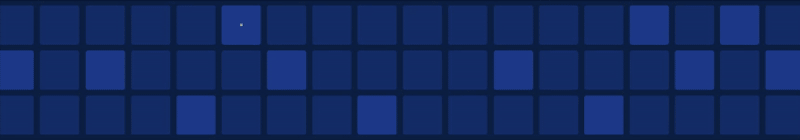
Terraform Same Resource in Multiple Files: FAQs
Yes. ControlMonkey supports environments using OpenTofu as well as standard Terraform. The insight detects resource overlaps regardless of which Terraform-compatible engine you use.
You can access the new insight directly from the ControlMonkey ‘Cloud Inventory’ section. The flagged resources will display which code paths or stacks are managing each asset.
When the same Terraform resource is defined in multiple files or modules, it creates conflicting desired states. This causes unpredictable drift, broken plans, and infrastructure instability. Teams often don’t realize this overlap exists—especially in large or legacy codebases—until ControlMonkey surfaces it automatically.