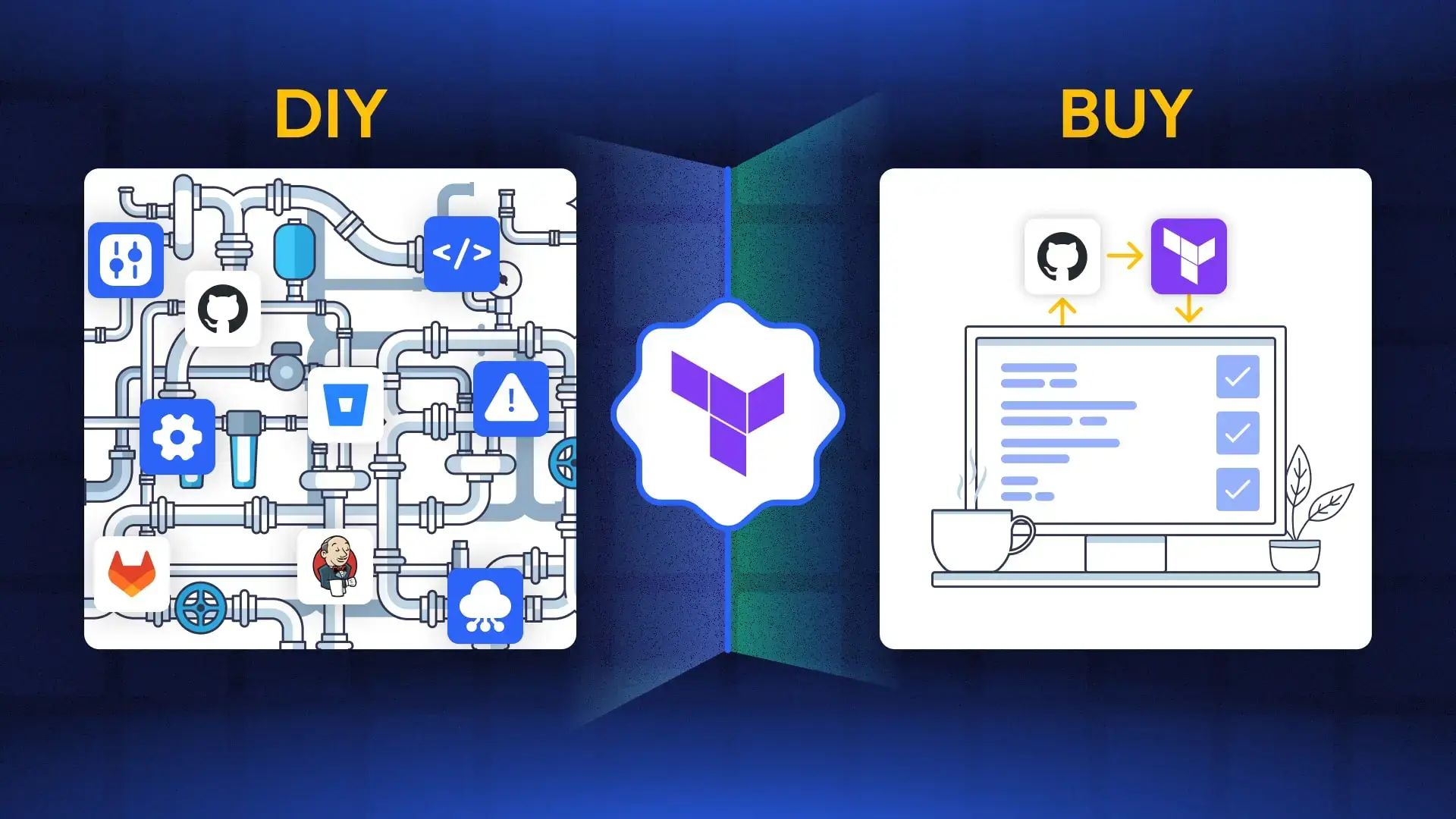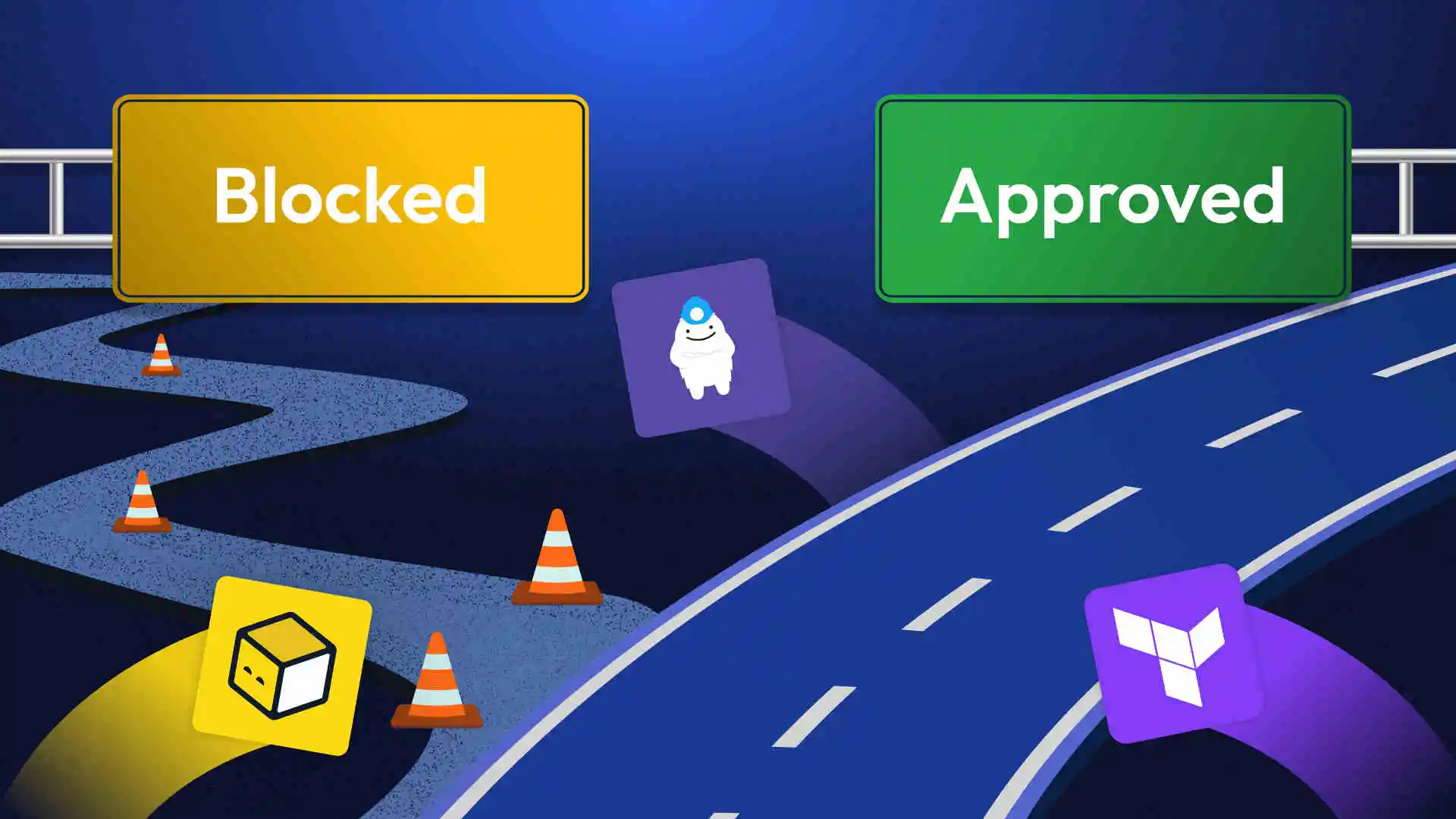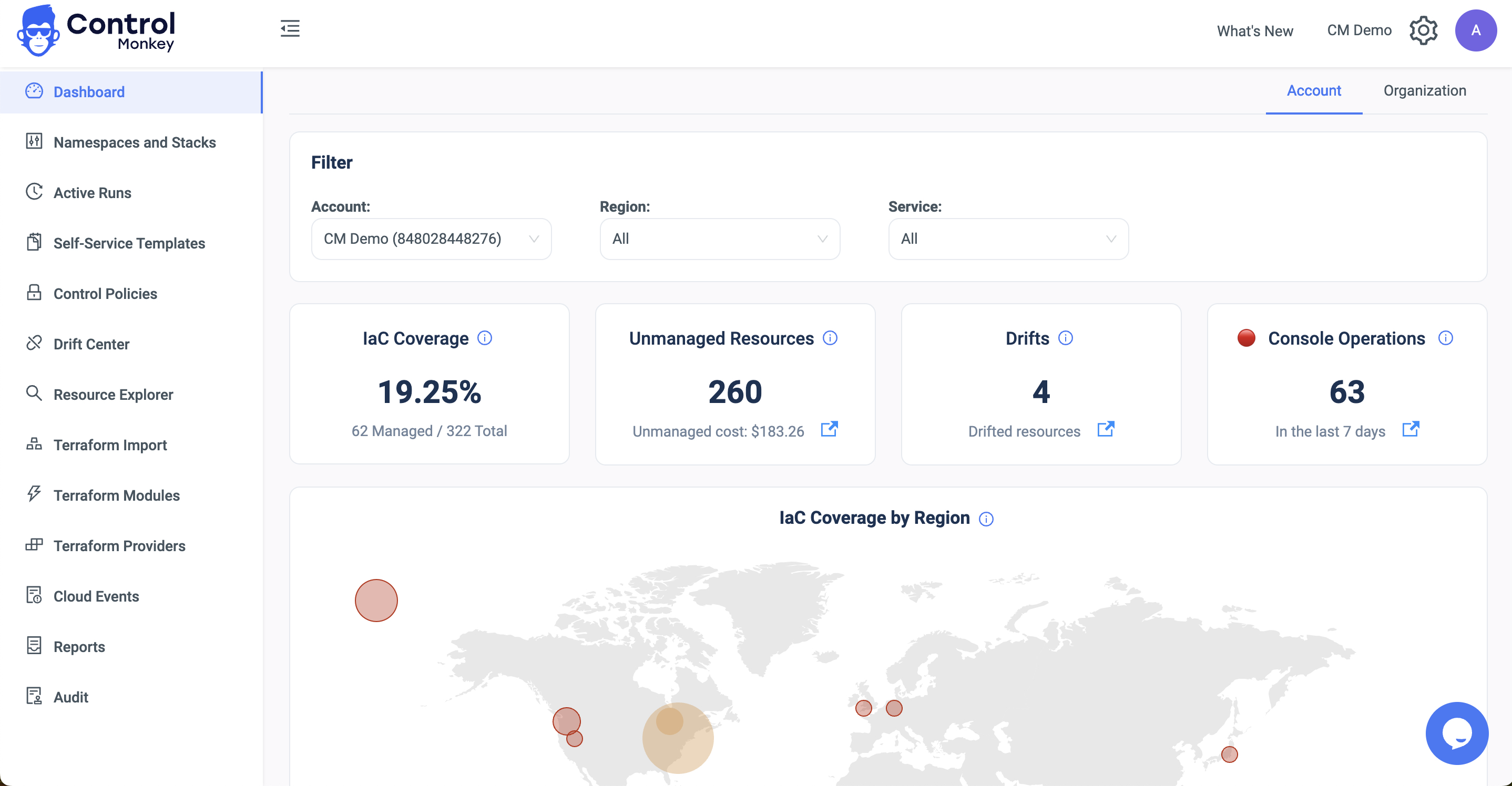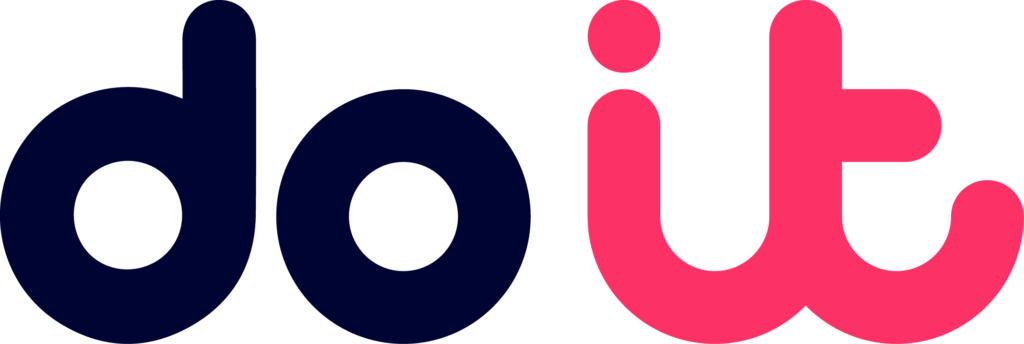Automation-powered DevOps teams deploy changes multiple times a day; low performers do so less than twice a year. More than 80% of businesses have deployment delays that last about 3.8 months each year. Companies say the second biggest reason for these delays is a lack of automation. Automation is a strategic imperative in software development. Terraform workflows are no exception. According to ControlMonkey’s “The Definitive Guide for Terraform Drift Detection,” continuous drift monitoring slashes remediation time and prevents nasty surprises—keeping your pipelines healthy. This post talks about how new methods have improved Terraform CI/CD workflows. and it covers one of the big question for cloud leader – Terraform CI/CD DIY vs Buy
We discuss the ROI, productivity gains, and hidden costs of each approach. This helps you choose the best option for your organization.
🛠️ Explore Infrastructure as Code Strategy:
- 🔍 Choosing the Right IaC Platform: Compare Terraform, CloudFormation, OpenTofu and more.
- 📦 Terraform Module Enforcement: Standardize usage across teams with built-in governance.
- ⚙️ CI/CD for Terraform on AWS: Build scalable pipelines with security and speed.
The Rise of IaC and GitOps-Driven Terraform Workflows
Infrastructure-as-code (IaC) has grown from fragile shell scripts to declarative tools like Terraform. Today, Terraform AWS and Terraform Azure modules let teams provision complex architectures with a single apply command. Modern pipelines weave in remote state backends with locking, drift detection, and policy-as-code, ensuring every change meets security and compliance standards.
GitOps drives every terraform plan and terraform apply through pull requests, guaranteeing versioning, peer review, and automated execution—treating your infrastructure as code. This approach not only embeds cloud governance via policy checks and audit trails but also accelerates collaboration:
- Reviewers comment on code diffs in pull requests
- The CI system posts feedback on the Terraform plan and policy-check results
- Merges trigger safe, repeatable deployments
With GitOps’ clear and self-repairing workflows, it’s easy to see why teams trust Terraform pipelines. Getting the pipeline right is very important.
But should you build an in-house Terraform CI/CD pipeline—tailoring every component to your stack—or buy a managed platform for rapid time-to-value?
Defining the Two Approaches for Terraform CI/CD – DIY vs Buy
Before choosing between DIY vs Buy , you must understand what each approach entails.
DIY (In-House)
Building your own pipeline using open-source CI tools such as Jenkins, GitHub Actions, or GitLab CI hands you total control. DIY entails selecting and integrating many moving parts. You are responsible for configuring, monitoring, and updating each component regularly to avoid drift:
- Runners/executors: Host and scale runners to execute terraform plan and terraform apply.
- Remote state backends: Configure S3 or Azure Blob with locking to prevent state corruption.
- Policy engines: Integrate Open Policy Agent or custom scripts for compliance checks.
- Notification hooks: Set up webhooks to Slack or Teams for plan results.
- Testing frameworks: Incorporate tools like Terratest to validate modules.
Buy (Managed Platform)
A managed Terraform CI/CD service simplifies setup with minimal configuration required. Managed services abstract away the complexity of pipeline orchestration, with dashboards for visibility and reporting, so you spend less time maintaining the plumbing and more on architecture.
Managed Terraform CI/CD platforms offer:
- Automated plan & apply: Out-of-the-box workflows triggered by Git events
- Policy-as-code: Pre-built policy engines for cloud governance
- Drift detection: Automatic monitoring and alerting when real infrastructure deviates
- Secrets management: Centralized vault for variables, tokens, and keys
- Role-based access control: Defined permissions according to team or project
Pros and Cons of DIY Terraform CI/CD
Building your own pipeline platform can feel empowering, yet it introduces complexity that grows over time. Consider these factors carefully:
Pros
- Full customization: Adapt every pipeline stage to your workflow.
- Zero vendor lock-in: Have the flexibility to change CI tools or hosting environments without migration hurdles.
- Cost control: With no direct subscription fees, pay only for the compute and storage resources you provision.
- Skill development: Gain expertise in CI, Terraform internals, and state management.
- Future portability: If you switch platforms or environments, you already own the code and configurations.
Cons
- High time investment: Productizing, designing, coding, and testing pipelines can be longer than expected.
- Maintenance overhead: You are responsible for security patches, upgrades, and scaling the runner infrastructure.
- Hidden operational costs: Debugging a broken pipeline or remediating state issues can disrupt schedules.
- Technical debt: Custom scripts and configurations require ongoing updates, even as team members come and go.
- Not core business: DIY diverts focus from product innovation to infrastructure plumbing.
Pros and Cons of Managed Terraform CI/CD Platforms
Adopting a turnkey solution shifts the operational burden to the vendor while promising speed and ease. Still, it’s not a silver bullet. Let’s examine what you gain and what you sacrifice.
Pros
- Rapid onboarding: Provision pipelines in minutes, complete with built-in best practices.
- Enterprise-grade updates: The provider handles security patches, new features, and scalability.
- Compliance automation: Pre-configured compliance packs (PCI-DSS, NIST, CIS) for cloud governance come with the service.
- Support & SLAs: You have access to expert assistance and guaranteed uptime.
- Analytics & reporting: Built-in dashboards for usage, cost, and performance metrics are part of the package.
Cons
- Subscription & usage fees: Ongoing costs are based on platform licenses and team size.
- Customization limits: Unique workflows or niche integrations may require workarounds.
- Vendor dependency: Exporting pipelines and state data can be complex if you decide to switch providers.
- Dependency risks: Service outages or API changes by the provider can impact your operations.
Decision Framework
To help you make a decision, the table below shows what to expect from each approach. It includes different criteria. Consider these factors to reflect your team’s risk tolerance and budget limits.
| Criteria | DIY | Buy |
|---|---|---|
| Time to Value | Weeks to months for complete pipeline | Minutes to hours |
| Cost Predictability | Variable; compute/storage fees + hidden costs | Predictable subscription or usage fees |
| Skills & Training | High; requires CI/CD and Terraform expertise | Low; vendor provides onboarding and documentation |
| Compliance & Governance | DIY cloud governance via custom OPA/Sentinel | Built-in policy packs and audits |
| Innovation & Trends | Manual upgrades; risk of lagging | Automatic access to new features |
Comparing Total Cost: Time & Effort
Choosing DIY requires a big upfront investment. Your engineers must design, test, and integrate runners, state backends, policy engines, and alerts into one pipeline. Once up and running, DIY pipelines demand ongoing effort—upgrading Terraform, scaling executors, patching runners, and troubleshooting state conflicts.
In contrast, managed platforms handle infrastructure updates and resilience, helping you focus on your core application.
Beyond raw maintenance, the true cost of a DIY pipeline is missed opportunities: Every hour spent on plumbing is an hour not spent on product features.
According to a Forrester, companies that adopted unified cloud management services saw a 30% gain in IT operations productivity. Moving from a DIY pipeline to a managed service can boost these benefits even more. The same study found that using Azure Arc reduced the time needed for updates and rollouts by 75%. This change lets teams use the hours they saved on maintenance for important projects.
Teams also experienced a 50% reduction in security breach risk, translating into fewer emergency fixes and faster recovery times. Additionally, managed platforms often bundle monitoring, alerting, and compliance out of the box, helping organizations reduce third-party tool spending by 15%.
All in all, teams can save hundreds of engineering hours per year via a managed service, equivalent to scaling your team without adding headcount. Start your migration with non-critical workloads to validate performance and minimize migration risk before expanding to production environments.
In the end, moving from DIY to managed is not just about saving money. It’s about helping your team deliver value faster and stay competitive.
Why ControlMonkey Is the Best Terraform CI/CD Platform
ControlMonkey transforms Terraform workflows with a suite of integrated, GitOps-driven capabilities—accelerating delivery while embedding governance and FinOps best practices.
Quality Gates & Cloud Governance
Catch security and compliance issues before they reach production. ControlMonkey’s built-in policies block violations in pull-request pipelines, shifting enforcement left and reducing firefights.
Automated Code Generation & Import
Accelerate Terraform adoption by generating HCL for existing infrastructure and importing state files automatically—eliminating manual terraform import steps and standardizing modules in minutes.
Smart Stacking & Environment Duplication
Group related resources optimally with Smart Stacking, then clone entire AWS or Azure environments on demand. This empowers teams to spin up consistent test or staging environments without writing code.
GitOps-Driven Terraform CI/CD Workflows
Every pull request triggers a terraform plan, policy checks, and a cost impact analysis, with feedback posted directly in your version control system. Audit trails and traceability come standard.
Proactive FinOps Controls
Define budget policies to enforce cost limits at plan time, preventing surprise charges and aligning deployments with financial guardrails.
Pre-Built Compliance Packs
Quickly align with PCI-DSS, CIS, and NIST standards using ready-made policy packs. No custom OPA or Sentinel rules are needed.
Centralized Secrets Management
Store variables and credentials securely in a hierarchical vault, accessible only within pipeline runs and never exposed in plaintext.
ControlMonkey lets you deliver infrastructure changes faster, safer, and with predictable costs—so your team can focus on innovation, not plumbing.
Conclusion – Terraform DIY vs Buy
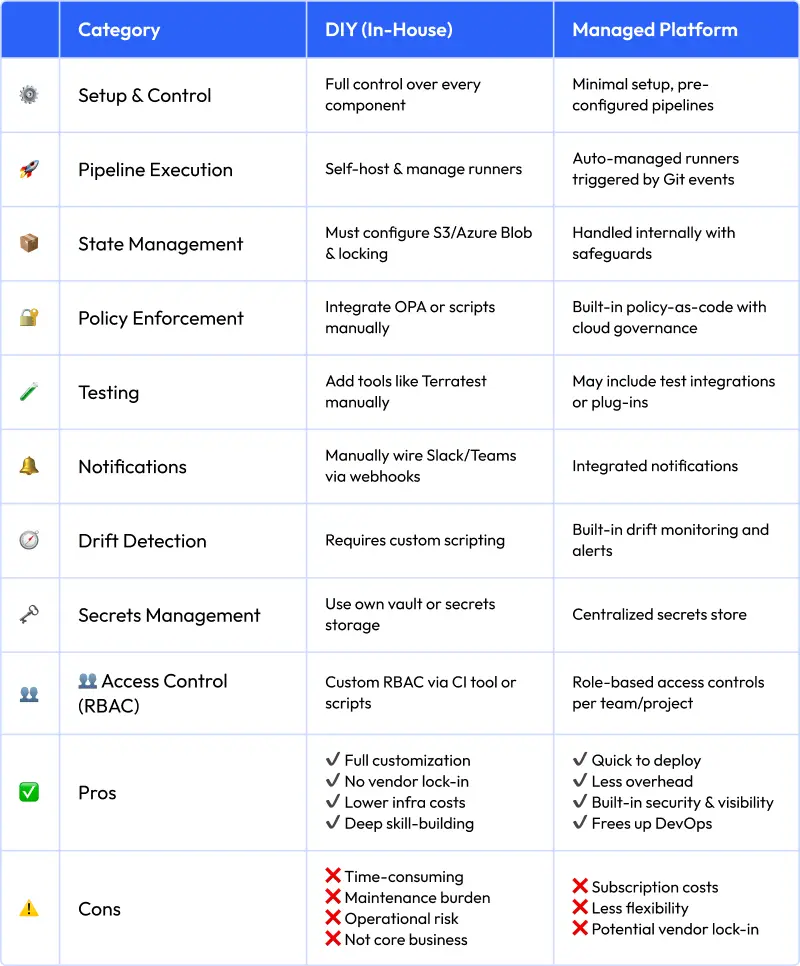
The trade-offs between building and buying your Terraform CI/CD pipelines are clear. DIY offers maximum control and ability to grow your in-house skills but demands significant time and upkeep. Managed delivers rapid ROI, compliance automation, and vendor support at the expense of subscription costs and potential lock-in.
When evaluating Terraform DIY vs Buy option, ask yourself:
- Do we have the engineering capacity to support ongoing DIY maintenance?
- How important is rapid deployment versus deep customization?
- What are our compliance, security, and governance requirements?
- Can we predict our total cost of ownership accurately?
- Would freeing up developer time for core projects justify subscription fees?
Ready to skip the DIY headaches and supercharge your deployments? Try ControlMonkey’s managed Terraform platform today—see your team ship changes in minutes, not months!