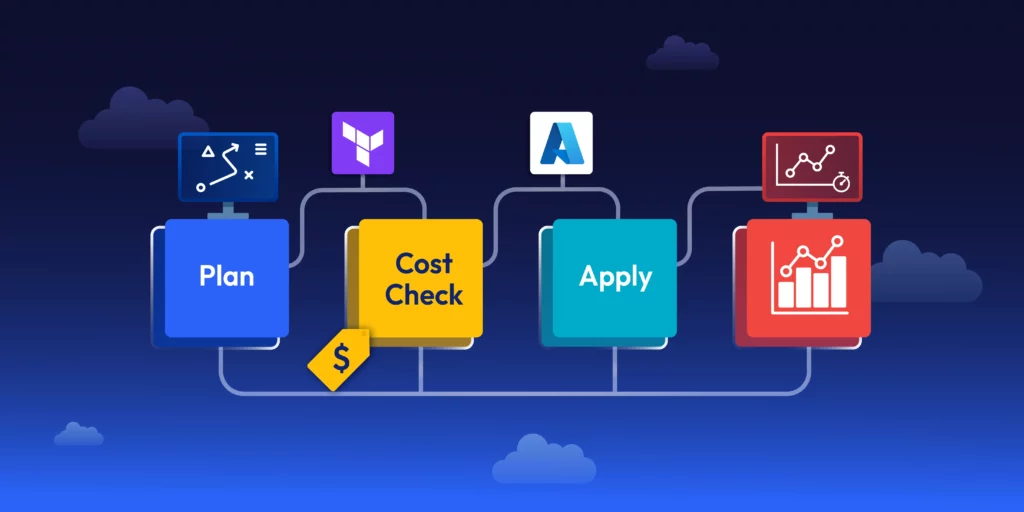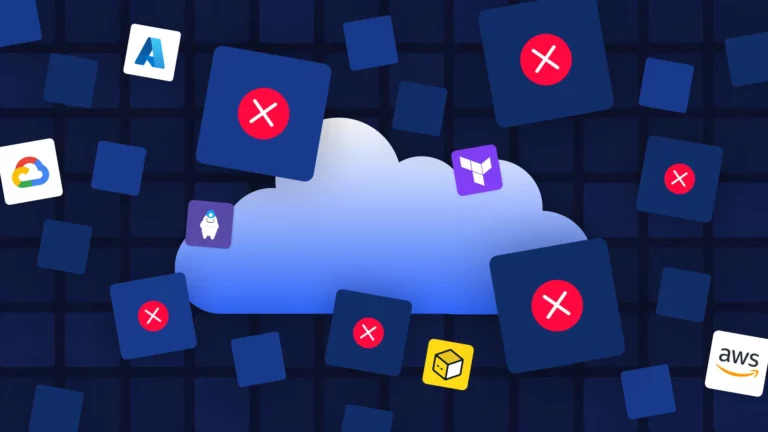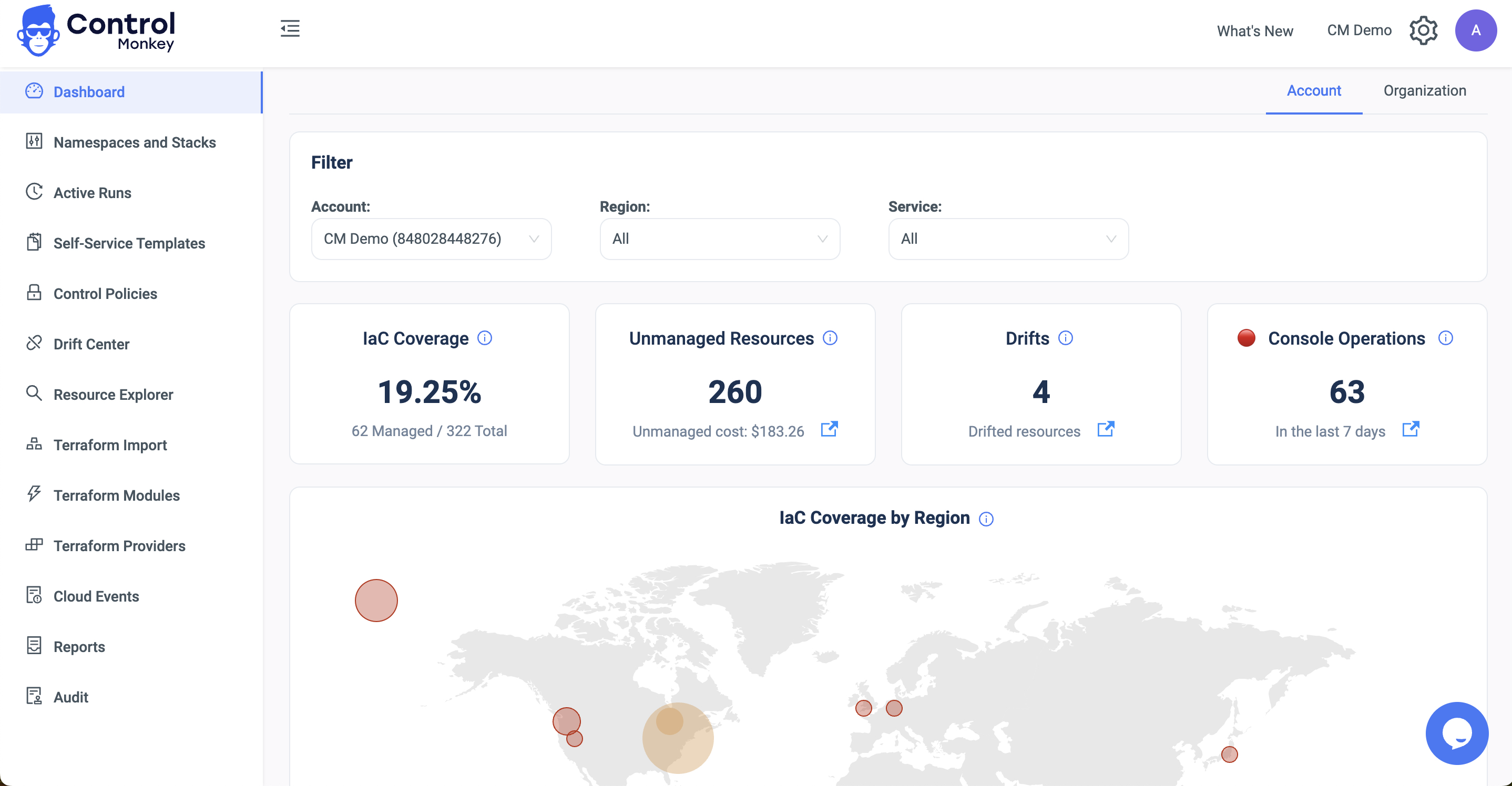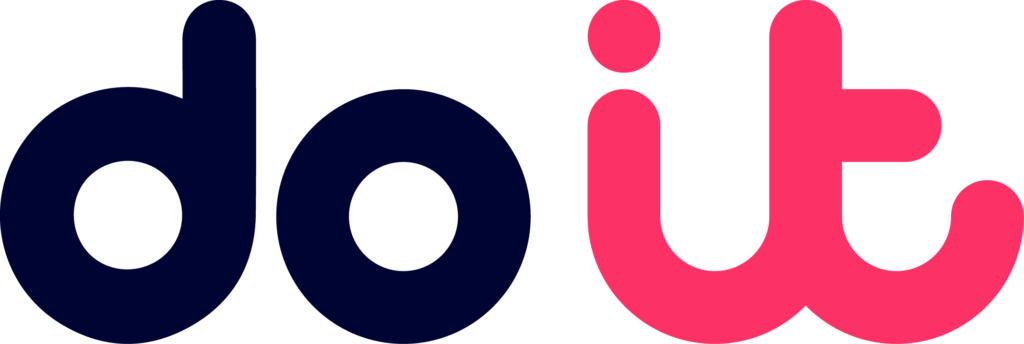As cloud adoption continues to surge, organizations increasingly turn to Infrastructure as Code (IaC) tools like Terraform to manage their Azure environments efficiently. This Azure Terraform tutorial will show you how to fine-tune your Terraform code and deployment process to reduce costs and boost performance. Simply using Terraform isn’t enough—optimizing it is where the real value lies.
In this article, we’ll walk you through practical strategies and best practices to get the most out of your Terraform on Azure setup—reducing your cloud bill and boosting deployment performance.
📚 Related Reading:
- 🚀 Terraform on Azure: Beginner’s Guide – Learn the fundamentals of deploying infrastructure on Azure using Terraform.
- 🔧 Terraform Variables Guide – Structure your input variables for reusable, scalable deployments with Azure and Terraform
- 🐛 Troubleshooting Terraform: Common Errors & Fixes – Azure Fix common issues that cause drift, failure, or misconfigurations.
- 🛠️ Book a Demo – See how ControlMonkey automates cost checks, drift detection, and speed improvements for Terraform on Azure.
💸 5-Step Azure Terraform Tutorial for Cost Monitoring
Setting up the infrastructure for monitoring costs from day one is important to manage your infrastructure costs in Azure. It helps to understand how your cost grows, with changes you made over time. Even simple infrastructure resources can become a silent budget buster. When infrastructure is defined as code, cost control must be treated as a first-class citizen within the DevOps workflow. Here are five essential steps to manage and monitor costs in your Azure Terraform projects.
Step 1: Use Azure Cost Management + Terraform Tagging
Azure provides cost management and billing, a native tool for tracking spending across subscriptions, services, and resource groups. You can also use the Azure Pricing Calculator to estimate costs before provisioning resources.
Terraform enables resource tagging through the tags argument. For example:
|
1 2 3 4 5 6 7 8 9 10 11 12 13 |
resource "azurerm_virtual_machine" "example" { name = "example-vm" location = azurerm_resource_group.example.location resource_group_name = azurerm_resource_group.example.name network_interface_ids = [azurerm_network_interface.example.id] vm_size = "Standard_DS1_v2" tags = { environment = "staging" cost_center = "devops" project = "terraform_optimization" } } |
Tags such as cost_center, environment, and project enable Azure to categorize and roll up costs by logical business units. Consistent tagging improves cost allocation, accountability, and visibility into high-spend areas.
Step 2: Visibility into Cost Breakdown Using ControlMonkey
Rather than reacting to cost overruns after infrastructure is deployed, teams should forecast costs during development. You can integrate ControlMonkey to provide visibility into cost breakdown for your terraform infrastructure in Azure.
This helps developers and reviewers make cost-aware decisions in pull requests and, optionally, gate deployments that exceed budget thresholds.
3. Analyze Terraform State for Resource Drift and Cost Footprint
Terraform state files (.tfstate) represent the current infrastructure configuration. You can analyze them using tools or custom scripts to:
- Detect orphaned resources (e.g., unused disks or VMs),
- Spot over-provisioned SKUs (e.g., unnecessarily large VM sizes),
- Identify non-tagged resources that escape cost governance.
Pairing this state data with Azure Billing APIs enables a more accurate picture of infrastructure usage and spending, By applying these practices, you’ll already be on track to get more value from your Azure Terraform tutorial. Let’s now explore four tactical ways to reduce infrastructure spend.
4. Enable Programmatic Cost Alerts with Azure Monitor and Resource Graph
To catch budget anomalies in real time, use Azure Monitor and Azure Resource Graph to define automated alerts. Terraform can define these alerts as code. For example:
|
1 2 3 4 5 6 7 8 9 10 11 12 13 14 15 16 17 18 19 20 21 22 23 24 25 26 27 28 29 30 31 32 33 34 35 36 37 38 39 40 41 42 43 |
resource "azurerm_monitor_scheduled_query_rules_alert" "cost_alert" { name = "high-cost-alert" resource_group_name = azurerm_resource_group.example.name location = azurerm_resource_group.example.location description = "Alert for unexpected cost spikes" enabled = true action { action_group = [azurerm_monitor_action_group.example.id] } criteria { metric_measure_column = "Cost" operator = "GreaterThan" threshold = 500 } schedule { frequency_in_minutes = 60 time_window_in_minutes = 60 } }resource "azurerm_monitor_scheduled_query_rules_alert" "cost_alert" { name = "high-cost-alert" resource_group_name = azurerm_resource_group.example.name location = azurerm_resource_group.example.location description = "Alert for unexpected cost spikes" enabled = true action { action_group = [azurerm_monitor_action_group.example.id] } criteria { metric_measure_column = "Cost" operator = "GreaterThan" threshold = 500 } schedule { frequency_in_minutes = 60 time_window_in_minutes = 60 } } |
These alerts can notify engineering teams via Slack, Teams, or Email, ensuring timely response to cost anomalies.
Last Step: Automate Cleanup and Lifecycle Management
Avoid unnecessary cloud bills by automating the teardown of unused or idle resources:
- Schedule terraform destroy for non-production environments using CI tools like GitHub Actions or Azure Pipelines.
- Use Azure Automation or Azure DevTest Labs to auto-start/stop VMs during work hours.
- Apply Terraform lifecycle rules to enforce the automated expiration of temporary resources.
In addition, Azure Reserved VM Instances through Terraform can reduce long-term compute costs by committing to one or three-year terms for stable workloads.
💡Bonus: 4 Cost Tips for Your Azure Terraform Tutorial
1. Use Serverless Options Like Azure Functions for Event-Driven Workloads
When you have workloads that run sporadically or in response to events, leveraging Azure Functions, a serverless computing option, can be a smart way to optimize costs. With Azure Functions, you only pay for the compute time your code uses rather than providing a full VM for long periods.
Terraform can help you provision and manage serverless resources like Azure Functions, allowing you to scale based on event triggers or specific workloads. This is especially beneficial for unpredictable workloads that only need to run for short bursts of time, reducing the need for over-provisioning and saving costs on idle compute resources.
2. Optimize Storage Costs with Azure Storage Tiers
Azure Storage offers different storage tiers—Hot, Cool, and Archive—each with varying costs based on data access frequency and retention needs. Terraform allows you to automate the management of your storage resources, including selecting the appropriate tier for each dataset.
You can significantly reduce storage costs by evaluating data access frequency and moving infrequently accessed data to lower-cost tiers like Cool or Archive. For example, using Blob Storage for long-term archival data and automatically transitioning it to lower-cost tiers can lead to substantial savings. Additionally, data lifecycle management in Azure allows you to automate this process, ensuring your data is stored most cost-effectively based on its usage patterns.
3. Use Azure Spot VMs for Non-Critical Workloads
Azure Spot VMs offer significant savings—up to 90% compared to standard VMs. These VMs can be used for workloads that are not mission-critical or time-sensitive, making them ideal for batch processing or non-essential tasks. Terraform can be used to automate the provisioning of these Spot VMs, allowing you to spin them up only when needed and take advantage of their lower pricing.
However, Spot VMs come with the caveat that they can be evicted with only 30 seconds’ notice. Using them for workloads that can tolerate interruptions without impacting your business operations is important. This way, you can further reduce your Azure bill without compromising your workload’s overall performance.
4. Leverage Azure Reservations for Long-Term Savings
Azure Reservations allows you to commit to one or three years of service usage in exchange for substantial discounts (up to 72%) on services such as VMs, databases, and storage. When managing infrastructure with Terraform, you can easily provision and manage resources that take advantage of these long-term reservations. This is particularly beneficial for workloads with predictable patterns that can commit to a longer-term commitment, helping reduce costs over time.
Using Terraform to automate the management of reserved instances helps streamline cost optimization by ensuring that resources are provisioned in alignment with your business’s long-term needs, reducing manual intervention and optimizing your Azure costs.
⏩ 5-Step Azure Terraform Tutorial for Speed Optimization
Speed and efficiency are key when working with Terraform for infrastructure management. As your infrastructure grows, deployment times can slow, affecting overall productivity. Here are five best practices for speeding up deployments with Terraform:
1. Modularize Your Terraform Code for Faster Execution
Modularizing your Terraform code is one of the best ways to improve the speed and efficiency of your deployments. By breaking your infrastructure into smaller, reusable modules, you can prevent Terraform from needing to process all resources in your infrastructure at once.
When you organize your Terraform configuration into well-defined modules, you reduce the complexity of large Terraform plans. This makes the execution faster since Terraform only needs to focus on the specific module being applied, instead of evaluating the entire infrastructure stack each time you run terraform apply.
Tip: Use modules to separate independent Azure components, such as Azure Storage Accounts, Azure Functions, and Azure App Services, allowing Terraform to manage each resource individually for faster execution.
2. Use Terraform Plan and Terraform Apply Efficiently
Before running terraform applyAlways run Terraform plan to preview what changes Terraform will make to your infrastructure. By examining the plan output, you can identify unnecessary or redundant resource changes, which helps reduce the overall execution time.
In larger deployments, you can use the -out option with terraform plan to create a plan file and then apply it directly. This reduces the need to recheck the entire state of your infrastructure, speeding up the process. Using terraform apply on the plan file also ensures that Terraform doesn’t replan your entire infrastructure unnecessarily.
Tip: Use terraform plan -out=plan.tfplan and terraform apply plan.tfplan to speed up your workflow and avoid unnecessary recalculations.
3. Optimize State Management
Terraform state files can grow large and slow down the deployment process as your infrastructure scales. To mitigate this, consider storing the Terraform state in Azure Storage which provides faster access and handles state locking to prevent multiple people from modifying the state at the same time.
Additionally, using state file partitioning (splitting state files based on logical sections of your infrastructure) can help reduce the size of any individual state file, speeding up operations by limiting the scope of changes Terraform must handle at any one time.
Tip: Use remote state management and partition your state files based on resource groups to minimize the size of state files and improve performance.
4. Use Parallelism to Speed Up Resource Creation
Terraform can create resources in parallel, which can dramatically speed up deployment times. By adjusting the -parallelism flag, you can control how many resources Terraform should create concurrently. The default is 10, but increasing the parallelism can significantly reduce the overall time to apply changes for larger deployments.
However, be cautious not to overdo it—some resources may depend on others, and too high a parallelism value can lead to resource conflicts or failures. Adjust this setting according to the dependencies in your infrastructure.
Tip: Use terraform apply -parallelism=20 (or another appropriate number) to speed up deployments, especially when working with independent resources that don’t have dependencies on one another.
5. Leverage Resource Targeting for Faster Deployments
In some situations, you don’t need to deploy the entire infrastructure. Terraform allows you to target specific resources using the -target flag. This is especially useful when you only need to modify or create a small part of your Azure infrastructure. Instead of running terraform apply on the entire project, which can be time-consuming, you can specify which resource or module to apply.
For example, suppose you’ve changed a specific Azure Virtual Machine (VM) or Azure Network Security Group (NSG) and want to apply that change without affecting the rest of the infrastructure. In that case, you can run terraform apply -target=azurerm_network_security_group.my_security_group.
Tip: Use -target when applying changes to a specific Azure resource or module, such as Azure Storage Accounts or Azure App Services, to avoid unnecessary redeployment of the entire infrastructure, saving both time and resources.
Conclusion of Azure Terraform Tutorial
Optimizing infrastructure in the cloud requires more than just writing Terraform code—it demands strategic cost control and deployment efficiency. This Azure Terraform tutorial outlined practical steps to help you reduce Azure cloud spend and speed up Terraform execution.
By integrating native tools like Azure Cost Management, automating lifecycle policies, leveraging serverless compute, and modularizing your Terraform codebase, you can drastically improve both cost and performance outcomes. Features like remote state storage, parallelism, and resource targeting are not just technical tweaks—they’re enablers of real DevOps velocity.
If you’re serious about scaling IaC with control and confidence, start putting these techniques into practice.
👉 Book a demo with ControlMonkey to see how we help teams like yours optimize Terraform on Azure—cut costs, accelerate delivery, and enforce governance at scale.
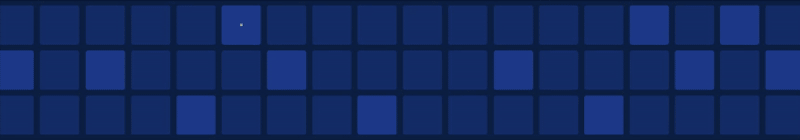
💬 Azure Terraform Tutorial: Frequently Asked Questions 💬
Enable parallel resource creation using the -parallelism flag in terraform apply and implement remote state management with Azure Blob Storage. Modularize your Terraform code for scalability and reusability.
Use Azure Cost Management to track usage and set budget alerts. Integrate Infracost to estimate costs directly from Terraform plan files before provisioning resources. Manage environments using Terraform workspaces for better cost allocation.
Modularize your code into reusable modules for distinct infrastructure components (e.g., networking, computing). This improves maintainability and ensures consistency across environments. Set up Terraform infrastructure governance tools like Control Monkey for better handling your resources at scale.
Implement Terraform lifecycle rules for automatic resource deletion, such as create_before_destroy.
<p>Use <strong>state locking</strong> with a <strong>remote backend</strong> like <strong>Azure Blob Storage</strong> to prevent concurrent state modifications and ensure consistency in team environments.</p>