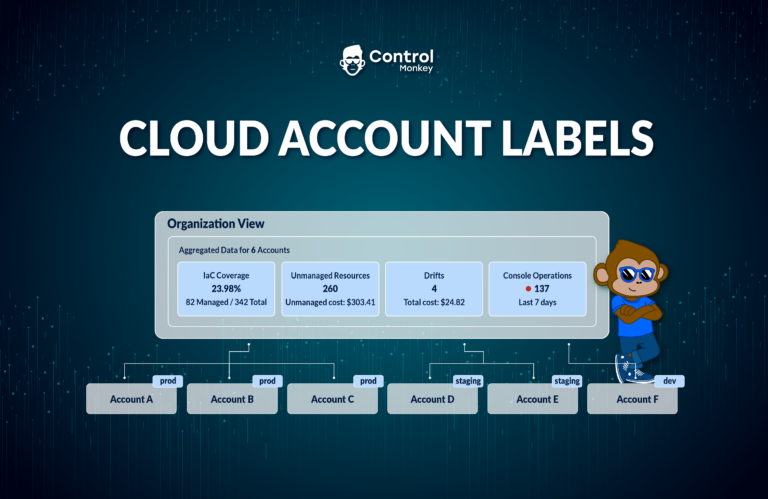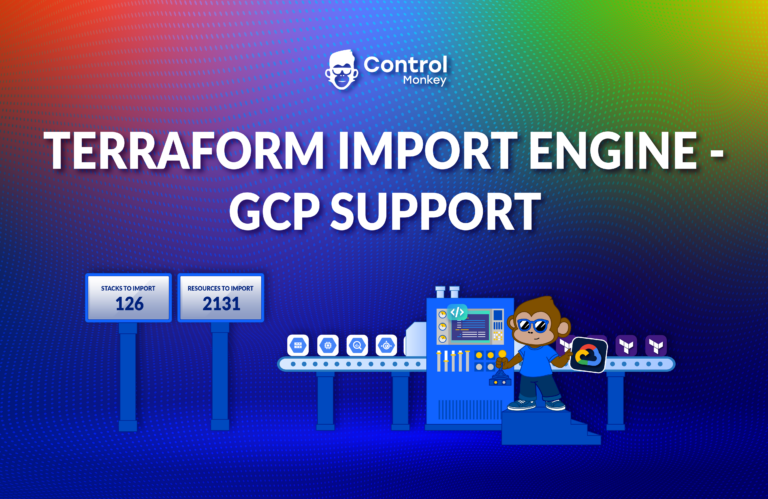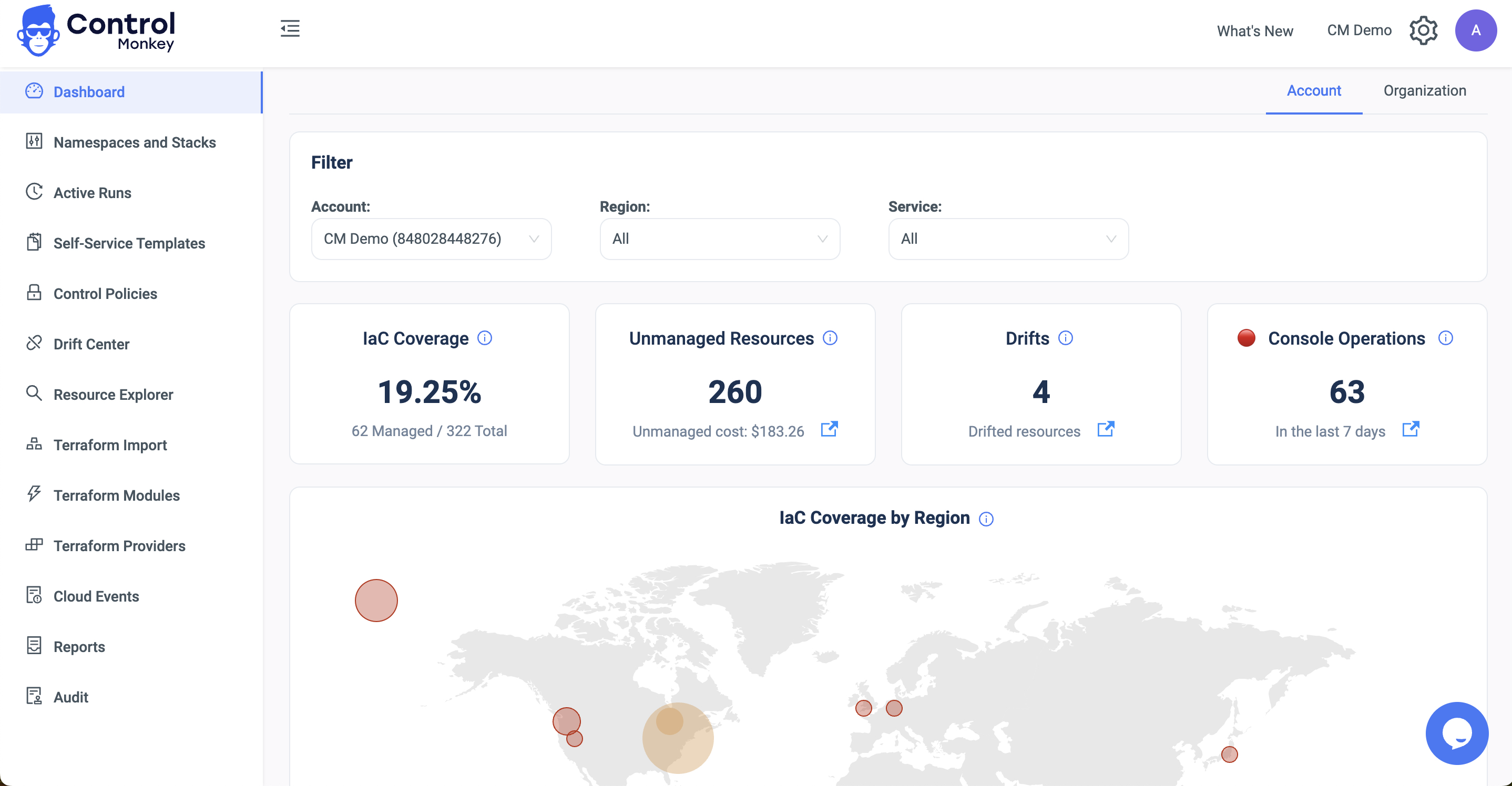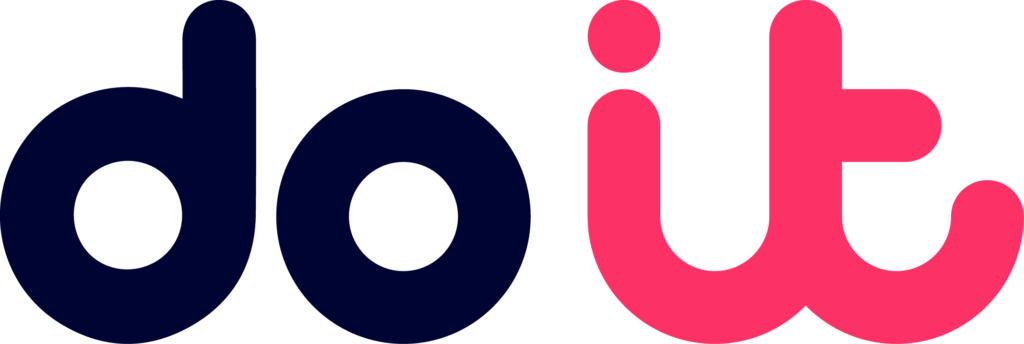Here at ControlMonkey, we have been dedicated to helping cloud users to simplify their infrastructure management by supporting the import of existing resources into Terraform in a click of a button.
Many of our customers have found it challenging to manage large Terraform state files due to several reasons.
- Slower performance: As the state file grows larger, Terraform may take longer to load and manipulate it. This can slow down your infrastructure deployment and management processes.
- Increased risk of corruption: A larger state file is more prone to corruption due to network issues or other unexpected interruptions during state operations. If your state file becomes corrupted, you could lose all of your infrastructure’s configuration data.
- Harder to manage: It can be challenging to manage a large state file with many resources, especially if they are spread across multiple environments or teams. It can be harder to identify and resolve conflicts, track changes, or collaborate effectively.
- Limited scalability: A large state file can become a bottleneck in your infrastructure deployment pipeline, limiting your ability to scale your infrastructure as your organization grows.
To avoid these issues, it’s best to keep your state file as small as possible. This can be done by breaking your infrastructure into smaller, more manageable pieces to simplify deployment and management.
Today we are thrilled to announce our new feature that supports splitting existing Terraform state files into smaller state files!
This enhancement is designed to address your key concerns when it comes to the management of big Terraform state files. You can now ensure that your infrastructure stacks represent your unit of deployments, move a resource from one Terraform state file to another, or split a single state file into smaller units as your company grows.
As mentioned, managing Terraform state files can be challenging, with the ever-present risk of rendering them invalid when making changes. Our new feature aims to mitigate these risks.
You can now choose the resources you want to add to your existing ControlMonkey stack without worrying about potential issues with Terraform commands. We will perform a dry-run of the import command, verifying that the state file is valid and drift-free. The dry-run check is crucial in minimizing risks to the operational state file during the import process.
Unlike other platforms that simply generate Terraform code, ControlMonkey goes the extra mile. We prepare the Terraform state file and ensure it is 100% aligned with the actual state of your AWS resources. This guarantees seamless integration and improved infrastructure management.
With the addition of this new feature, we remain committed to delivering robust Infrastructure as Code solutions tailored to your needs. If you’re looking to break down your state files into smaller pieces or increase your Terraform coverage, don’t hesitate to reach out to us.
Our team of experts is ready to help you elevate your infrastructure management experience.