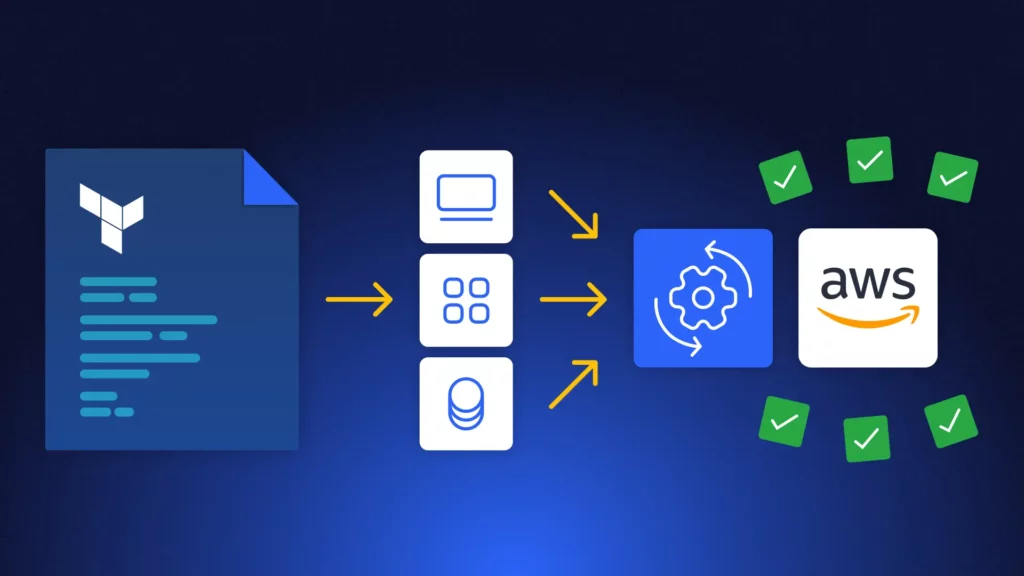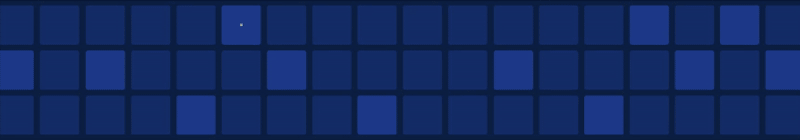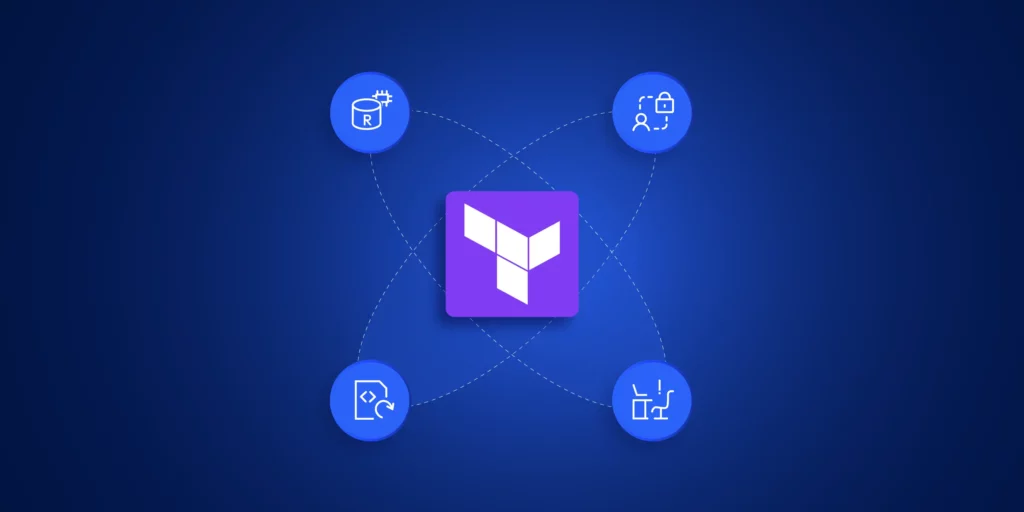Terraform has become essential for automating and managing AWS infrastructure. It is a tool called Infrastructure as Code (IaC). It helps DevOps teams manage and set up AWS assets in a cost-effective way.
Terraform AWS provider is designed to interact with AWS, allowing teams to use code to provision AWS resources such as EC2 instances, S3 buckets, RDS databases, and IAM roles. This eliminates the possibility of human misconfigurations and makes the infrastructure scalable and predictable.
Terraform’s use of code to manage infrastructure has many benefits, including easy version control, collaboration, and continuous integration and delivery (CI/CD).
Using Terraform on AWS accelerates resource deployment and simplifies complex cloud configurations to be easier to manage. You can advance your cloud automation projects by applying best practices in your workflow.
New to Terraform on AWS?
👉Beginner’s Guide to the Terraform AWS Provider
👉3 Benefits of Terraform with AWS
Best Practices for Terraform on AWS
1. Managing AWS Resources through Terraform Automation
Managing AWS resources with Terraform is efficient. However, it is important to provision them well for cost and performance efficiency.
Below are some of the best practices for optimizing resource provisioning.
- Use Instance Types Based on Demand: You are running the correct size of instances in AWS that match your expected workloads. For example, Auto-scaling groups ensure the right number of EC2 instances based on the load.
- Tagging AWS Resources: Tag your AWS resources to manage them efficiently. Tags assist you in tracking costs, grouping resources, and automating management.
Terraform Example: Tagging an EC2 Instance:
resource "aws_instance" "control-monkey_instance" {
ami = "ami-0e449927258d45bc4"
instance_type = "t2.micro"
tags = {
Name = "control-monkey_instance EC2 Instance"
Environment = "Production"
}
}- Use Spot Instances for Cost-Efficient AWS Deployment:. Utilize Spot Instances to handle flexible and non-critical workloads. These are usually cheaper than on-demand instances and can be readily allocated through Terraform.
2. Handling State Files and Remote Backends
Terraform employs a state file (terraform.tfstate) to store and track the state of the infrastructure resources. This file should be handled carefully, especially in multi-team environments.
- Remote Backends Use: Storing state files locally can lead to collaboration issues. You can use a remote storage service like Amazon S3 to store state files. DynamoDB can help with state locking and keeping things consistent.
Example Terraform Configuration of Remote Backend with S3 and DynamoDB:
terraform {
backend "s3" {
bucket = "control-monkey-terraform-state-bucket"
key = "state/terraform.tfstate"
region = "us-east-1"
encrypt = true
dynamodb_table = "terraform-lock-table"
}
}- State Locking: Enable state locking to prevent concurrent operations with the risk of corrupting the state file. Use DynamoDB with the s3 backend to accomplish that.
3. Modularizing Terraform Code for AWS
Breaking up Terraform code into modules is a best practice for deploying on AWS. This is especially helpful for large and complex environments.
Organizing your Terraform code as reusable modules simplifies management, reduces duplicates, and improves collaboration.
- Create Reusable Modules: Each Terraform module should be a single AWS resource or a group of related resources. This reduces the effort of maintaining and updating the code in the long run.
Example Module for EC2 Instance (file: ec2_instance.tf)
variable "instance_type" {
default = "t2.micro"
}
resource "aws_instance" "control-monkey_instance" {
ami = "ami-0e449927258d45bc4"
instance_type = var.instance_type
}
Main Configuration File (file: main.tf):
module "ec2_instance" {
source = "./modules/ec2_instance"
instance_type = "t2.medium"
}- Use Input Variables and Outputs: Input variables let you reuse modules. Outputs give you important information, like instance IDs or IP addresses. You can use this information in other parts of your infrastructure.
4. Automating Terraform Workflows in AWS Environments
Setting Up CI/CD Integrating Terraform with your CI/CD pipeline allows you to automate infrastructure provisioning and management. By utilizing Terraform with AWS in your pipeline, you can streamline the speed and consistency of deployments.
- CI/CD for Infrastructure as Code:
- Use Jenkins, GitLab CI, or AWS CodePipeline. These tools will automatically run Terraform updates when configuration files change. This ensures that the infrastructure is always and securely updated.
- Automate Terraform Validation:
- Add terraform validation to your CI pipeline. This will check your configuration files before you apply them to AWS.
terraform validate
5. Troubleshooting Terraform AWS Automation
Terraform deployments fail due to issues such as wrong configurations, AWS limits on the services, or provider-related problems. Below are some of the problems and what you can do to troubleshoot them.
- Authentication Issues:
- Ensure that your AWS credentials are set up correctly, either through the AWS_ACCESS_KEY_ID and AWS_SECRET_ACCESS_KEY environment variables or through an AWS profile in ~/.aws/credentials. If you’re utilizing AWS IAM roles, ensure the role has the correct access permissions.
- Resource Conflicts:
- Search for existing similar-named resources or conflicting configurations.
- If Terraform cannot create the resource because another one already exists, use the Terraform state rm command. This will remove the current resource from the Terraform state file. You can then reapply it later.
- Service limits: AWS has limits on certain services (such as EC2 instances and S3 buckets). Terraform will fail if you hit a limit. Visit the AWS Service Limits page and request a limit increase from AWS support if needed.
- Debugging Terraform logs:
- If Terraform does not provide enough details to fix the problem, enable debugging. Set TF_LOG to DEBUG
export TF_LOG=DEBUG
terraform applyFinal Thoughts on Automating with Terraform
Using the Terraform in AWS and cloud automation makes infrastructure management more effortless. Organizations can build reliable and scalable cloud deployments by following best practices. These include managing state files with remote backends, using modular Terraform code, and implementing Terraform with CI/CD pipelines. You can find and fix deployment issues by checking Terraform logs and reviewing configurations. This will help improve the reliability of your cloud infrastructure.
If you’re looking for automated policy enforcements and Terraform scanning integration, consider adopting ControlMonkey. It can bring your AWS assets into compliance with the latest security and operational best practices.
Additionally, by reducing the need for human intervention and policy enforcement automation, ControlMonkey optimizes cloud automation to be faster, more trustworthy, and easier to manage with the confidence that your Terraform-based deployments are compliant and secure.