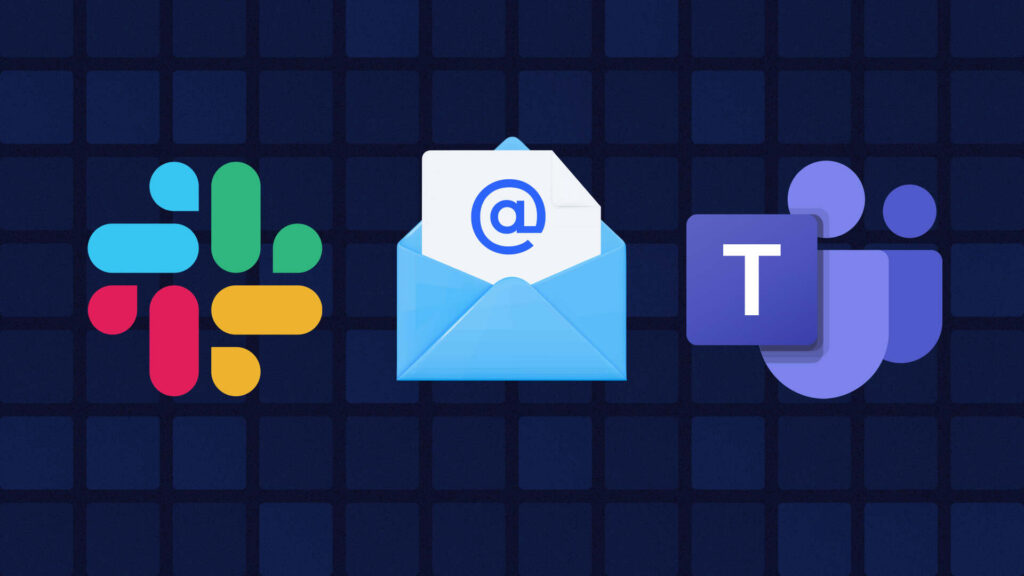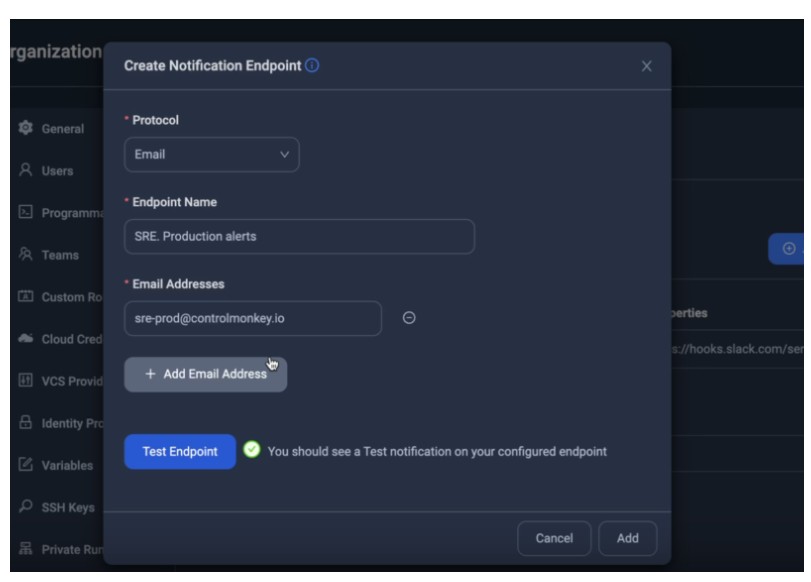Cloud Infrastructure changes happen fast. With ControlMonkey you already get alerts in Slack or Teams — but sometimes, email just makes more sense. Now you can get ControlMonkey notifications in your inbox too.
Introducing Email Notifications in ControlMonkey
You can now receive ControlMonkey alerts via email — giving your teams more flexibility in how and where they stay informed.
- Get notified when drift and ClickOps are detected, a plan starts, or a deploy completes
- Route alerts to individual users or shared team inboxes (e.g., [email protected])
- Use email alongside Slack or Teams for layered visibility
- Configure per namespace (e.g. project) for clear audience
Stay Ahead with Cloud Governance and Infrastructure Control
This small update allows DevOps and SRE teams the flexibility to receive notifications across various platforms, rather than being confined to just one channel. It supports stronger governance, faster response, and better alignment with incident workflows and team preferences.
Whether you’re monitoring Terraform plans, managing approvals, or tracking production changes – ControlMonkey ensures you’re always informed
FAQs
1. Slack (via Slack Webhook or Slack App)
2. Microsoft Teams (via Teams Webhook)
3. Email
You can subscribe to notifications for a variety of events, including:
• AWS Console Operations – when someone performs an action directly through the AWS Console.
• Deployment Started – when ControlMonkey begins applying infrastructure changes.
• Deployment Finished – when infrastructure changes have been successfully completed.
• Deployment Failed – when an attempt to apply infrastructure changes has failed.
• Approval Required – when a deployment is paused and awaiting user approval.
• Approval Timeout – when a deployment is cancelled because it was waiting too long for approval.
• Policy Violation Approval Required – when a deployment is waiting for approval after failing internal policy checks.
• Drift Detected – when differences between your planned infrastructure and actual resources are detected.
• Plan Started – when ControlMonkey starts preparing a set of changes.
• Plan Finished – when preparation of infrastructure changes is completed successfully.
• Plan Failed – when preparation of infrastructure changes encounters an error.
You can set notifications at multiple levels to best suit your needs:
• Entire Organization
• Specific Namespace (a logical group of stacks)
• Specific Stack (an individual set of infrastructure defined by Terraform)
• Cloud Provider Account (for example, a particular AWS account)
• This granularity ensures you’re informed about exactly what’s important to you, avoiding unnecessary noise.